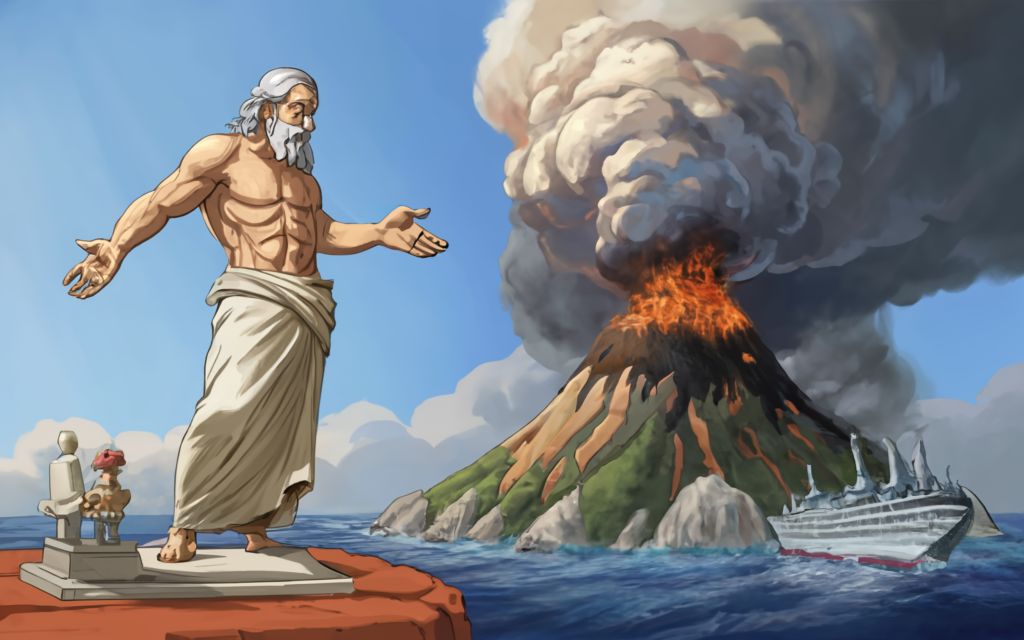Get the latest tech news
5 Google Drive tips to help you prevent disasters
If you depend on Google Drive for everyday file storage and sharing, consider taking these simple steps to avoid losing both your files and your mind.
This tip might sound counter-intuitive or the most obvious thing in the world (depending on how you've been using Google) but I suggest you always go through Drive -- and not Docs -- to create your documents. At the same time, remember -- however you choose to organize your folders -- to establish a logical structure that makes it very easy to know where your files are located. One of the nice things about Google's version history (besides it being very easy to use) is that it can save numerous instances of a document from the time it was first created to the very last edit.
Or read this on ZDNet