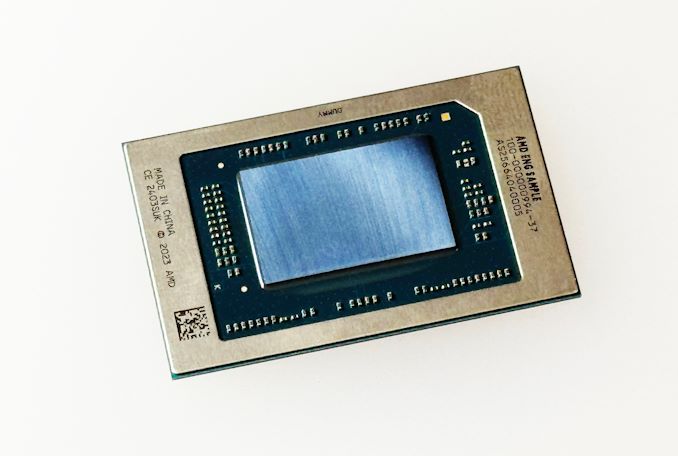Get the latest tech news
5 ways to make the Xfce desktop more enjoyable to use
Give these Xfce tweaks a try if you want a lightning-fast desktop operating system that's as user-friendly as possible.
Many distributions tend to configure Xfce differently, so your mileage may vary depending on the distro you use. Xubuntu's take on Xfce includes a top panel, a system tray, an application menu, and two desktop icons. You can drag and drop launchers from the desktop menu to Plank to provide quick access to your favorite apps.
Or read this on ZDNet