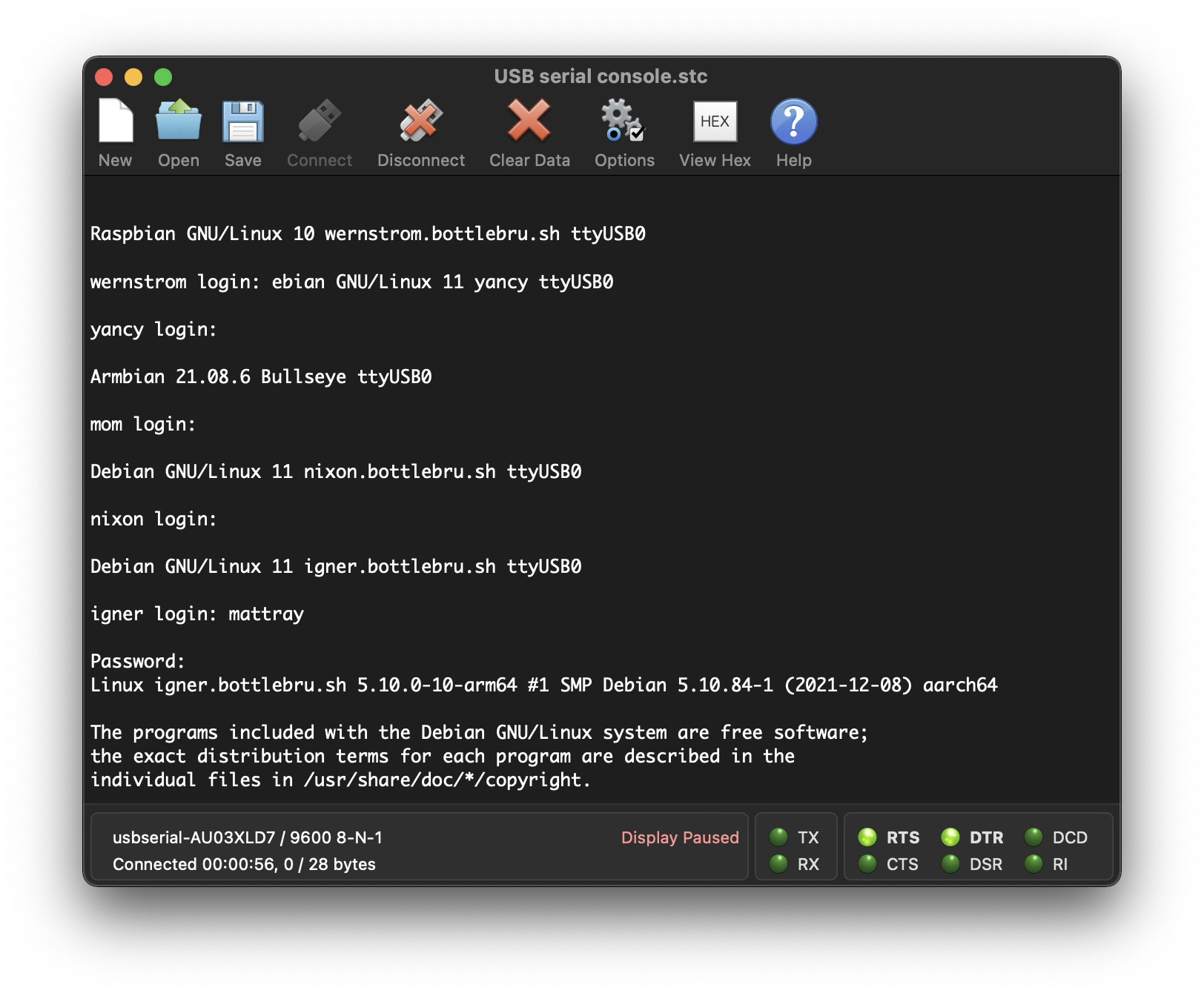Get the latest tech news
Adding a USB port to the ThinkPad X1 Nano (the hard way)
Hard Way) I wanted to add an internal USB port to my ThinkPad X1 Nano which should have been a fairly easy thing to do, but it wasn't. Of course, if I were still using my Framework Laptop it would be as easy as plugging in a custom module but I've been using my X1 Nano as my primary laptop for quite some time now.
I didn't want to desolder it and risk damaging it, so I purchased a pogopin probe that worked well, though it's a bit tiresome to use because it requires a steady hand applying downward pressure for about eight minutes for a full read and write. I bought some and wired one up inline with the external USB port and it did provide the necessary 5V to make the Logitech Bolt adapter work, so I just needed to incorporate that circuit into my flex PCB. EasyEDA's 3D viewI also opted for JLCPCB's PCB assembly service so they would deliver completed boards with the FFC connector and USB port components included and soldered on.
Or read this on Hacker News