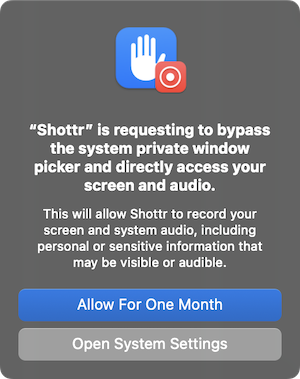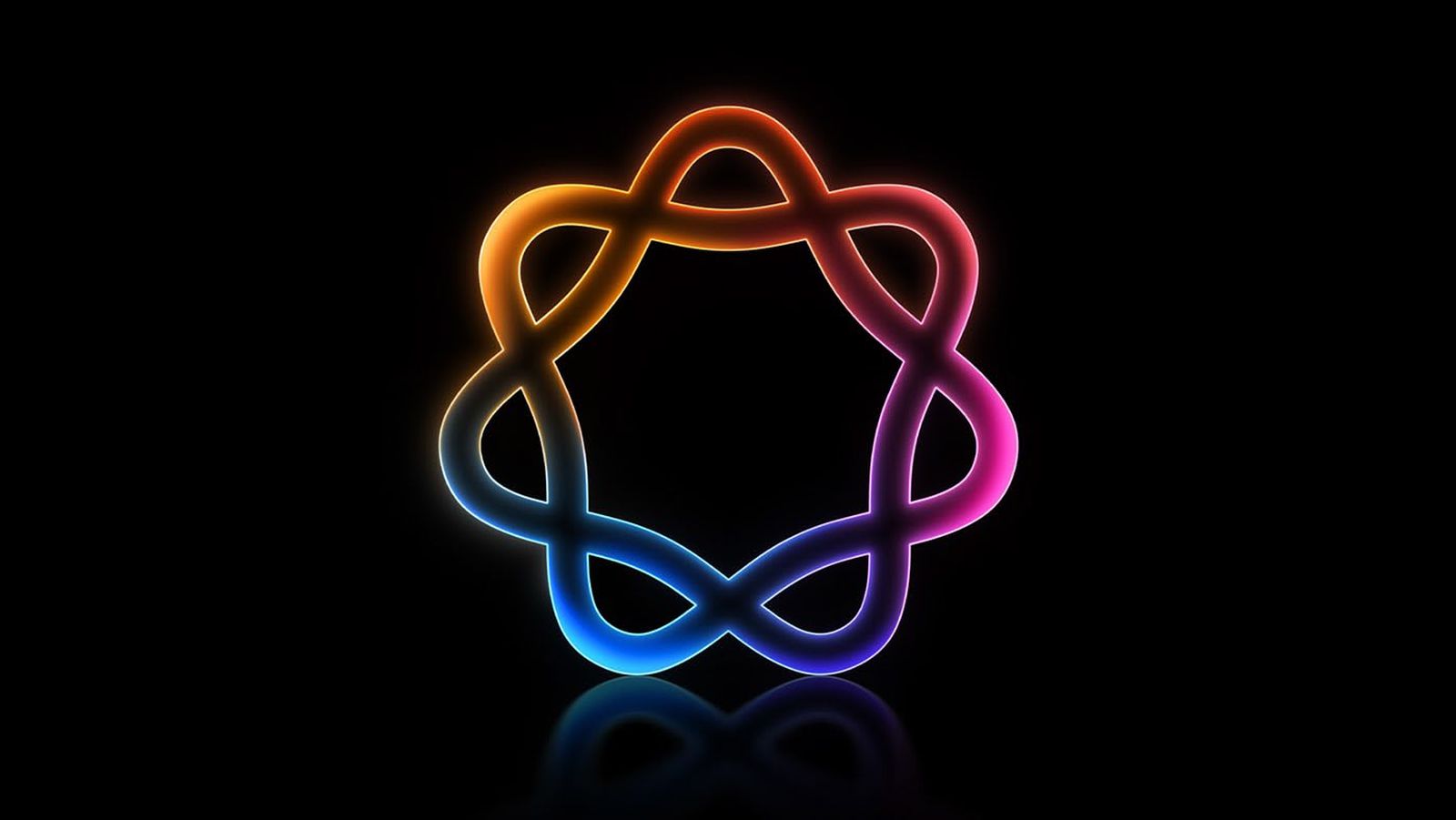Get the latest tech news
Can't change security policy or disable SIP with macOS 15 Sequoia
My M1 Mac mini, which I use for software testing, has five APFS boot volumes, one each for macOS 15 Sequoia, 14 Sonoma, 13 Ventura, 12 Monterey, and 11 Big Sur. Today I learned that I can no longer change the startup security policy or disable System Integrity Protection (SIP) on any of the boot volumes.
Previous: Passkey privacy issuesArticles indexJeff Johnson( My apps, PayPal.Me, Mastodon) My M1 Mac mini, which I use for software testing, has five APFS boot volumes, one each for macOS 15 Sequoia, 14 Sonoma, 13 Ventura, 12 Monterey, and 11 Big Sur. Today I learned that I can no longer change the startup security policy or disable System Integrity Protection (SIP) on any of the boot volumes. Jeff Johnson( My apps, PayPal.Me, Mastodon) Articles index Previous: Passkey privacy issues
Or read this on Hacker News