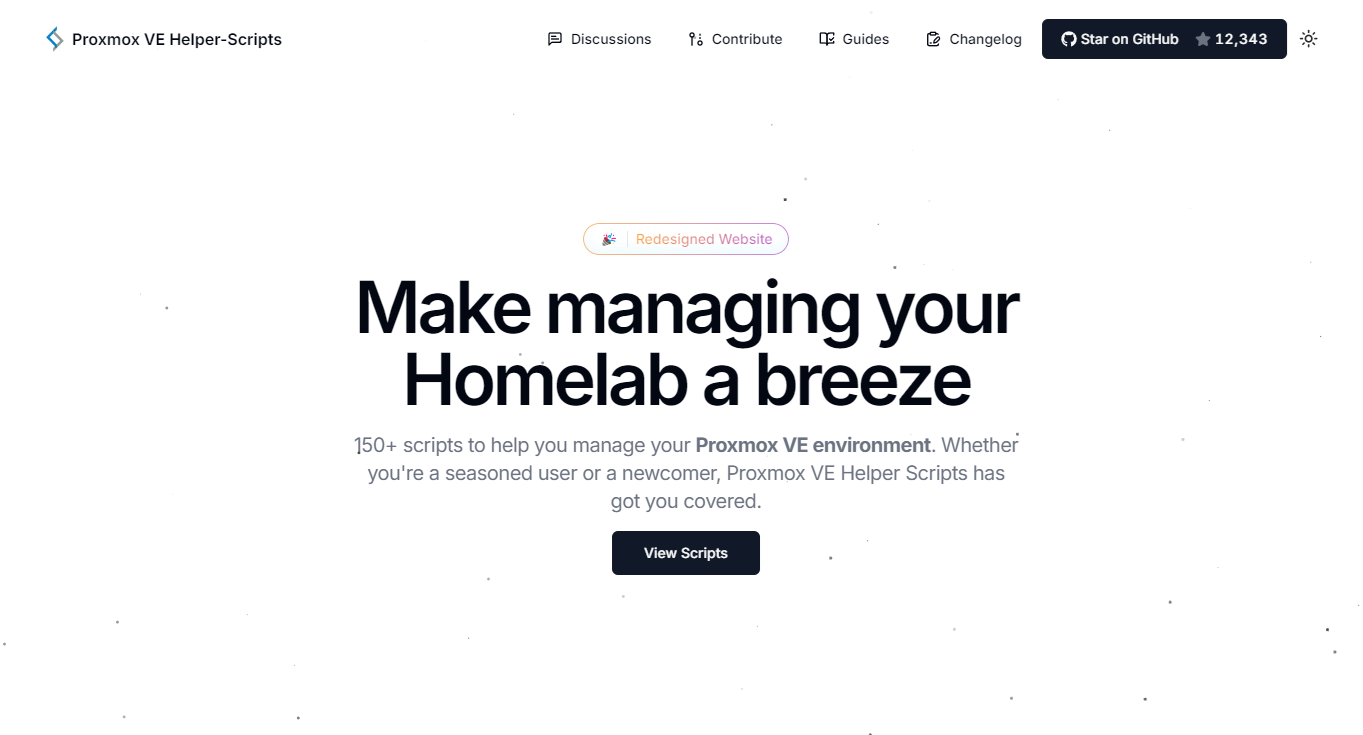Get the latest tech news
Creating a Proxmox or QEMU ChromeOS Flex VM
I recently wanted to experiment with ChromeOS Flex but didn’t want to install it on a physical machine. I also was doing this without a USB key, which complicated things slightly.
You’ll need the ChromeOS Flex USB image, which you can get from here if you don’t want to enter your contact info on the main page. If you’re using OVMF (UEFI) make sure you uncheck the Pre-Enroll keys option on the EFI disk, otherwise it won’t boot - I got an “Access Denied” error in the virtual BIOS. Go back to the Proxmox VM settings ( Options, not Hardware this time) and change the boot order, putting the scsi2 device first.
Or read this on Hacker News