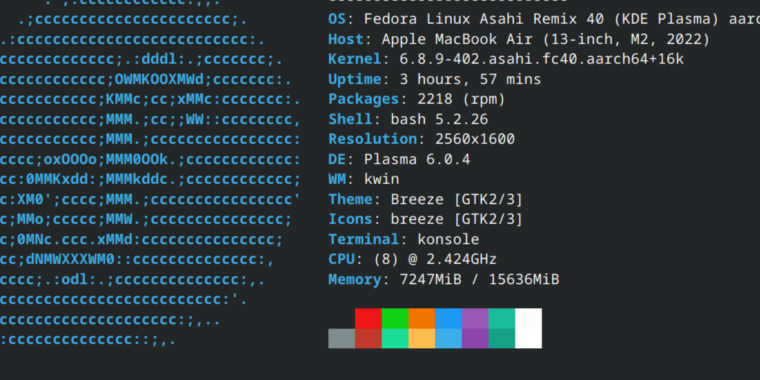Get the latest tech news
Fedora Asahi Remix
I have been following Asahi Linux for a while. Linux for my MacBook Air M2 – sure, why not? But I wasn’t particularly interested in a distribution based on Arch Linux.
Step number two is really the special sauce of Asahi Linux: installing a UEFI environment, the U-Boot bootloader and making it bootable from the boot selector screen, including some firmware setting changes. On other types of ARM machines such as the Pinebook Pro, U-Boot (the Universal Bootloader) takes care of running the OS. I guess it’s not a big deal unless you are concerned about the amount of SSD writes, or the speed of your internet connection (FTTH FTW!
Or read this on Hacker News