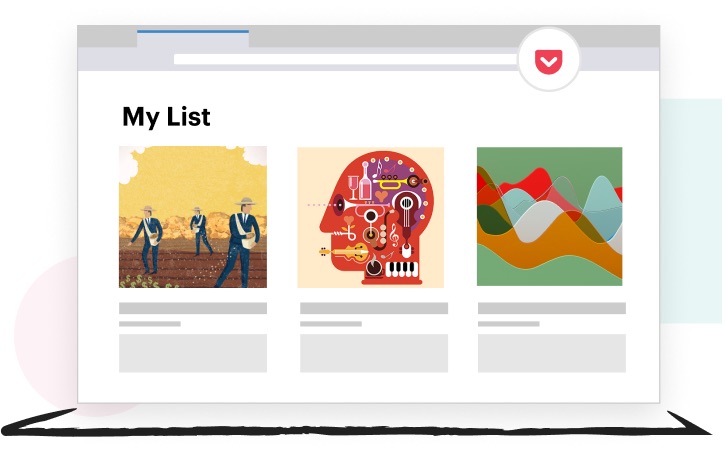Get the latest tech news
Firefox Creates 'A Smarter, Simpler Address Bar'
"Firefox's address bar just got an upgrade," Mozilla writes on their blog: Keep your original search visible When you perform a search, your query now remains visible in the address bar instead of being replaced by the search engine's URL. Whereas before your address bar was filled with long, co...
Whereas before your address bar was filled with long, confusing URLs, now it's easier to refine or repeat searches... [Clicking an icon left of the address bar even pulls up a list of search-engine choices under the heading "This time search with..."] You can access different search modes in the address bar using simple, descriptive keywords like @bookmarks, @tabs, @history, and @actions, making it faster and easier to find exactly what you need. You can now perform actions like "clear history," "open downloads," or "take a screenshot" just by typing into the address bar.
Or read this on Slashdot