Get the latest tech news
Google Files adds a scanner - here's how to digitize your documents
Google's file storage app now has a built-in scanner just for Android users.
The latest version of Files by Google introduced a scan button that's designed to easily snap an image of an important piece of paper, a license, a passport, or a physical photo. The Files document scanner was initially believed to be a feature unique to Pixel devices, but it appears to be showing up on a wide range of phones. Once a scan is complete, the resulting image can be cropped, rotated, or cleaned up -- which removes stains, fingerprints, or other blemishes.
Or read this on ZDNet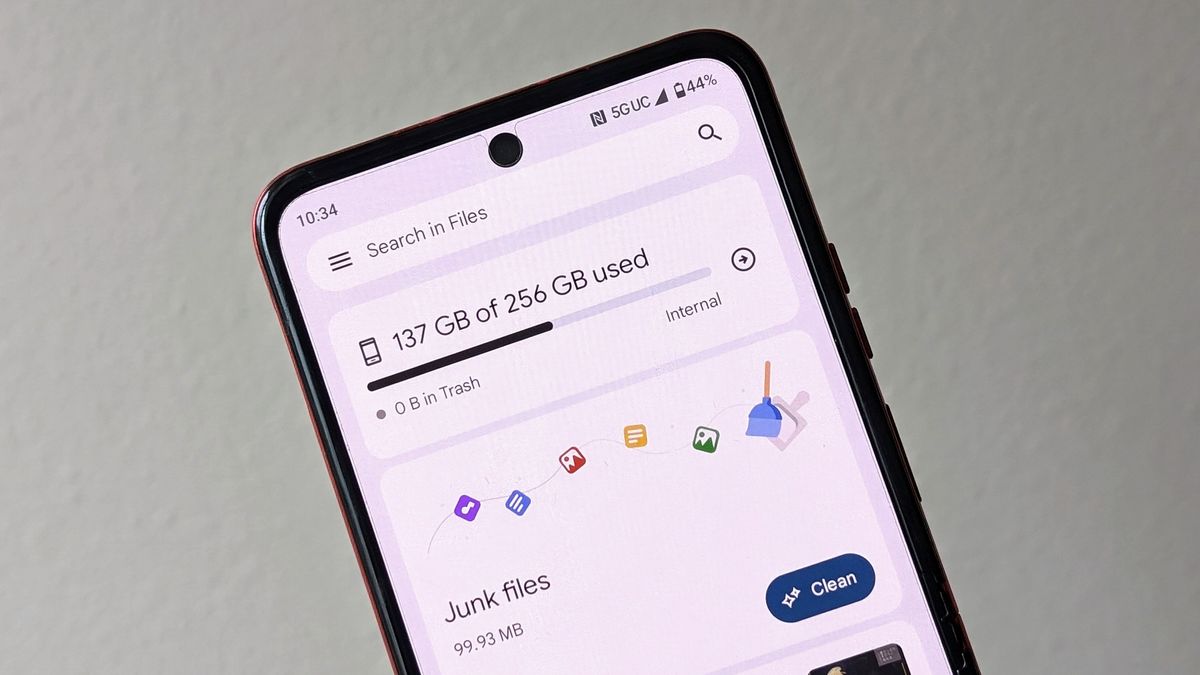

/cdn.vox-cdn.com/uploads/chorus_asset/file/25295107/Adobe_Acrobat_AI_Assistant_hed.jpg)