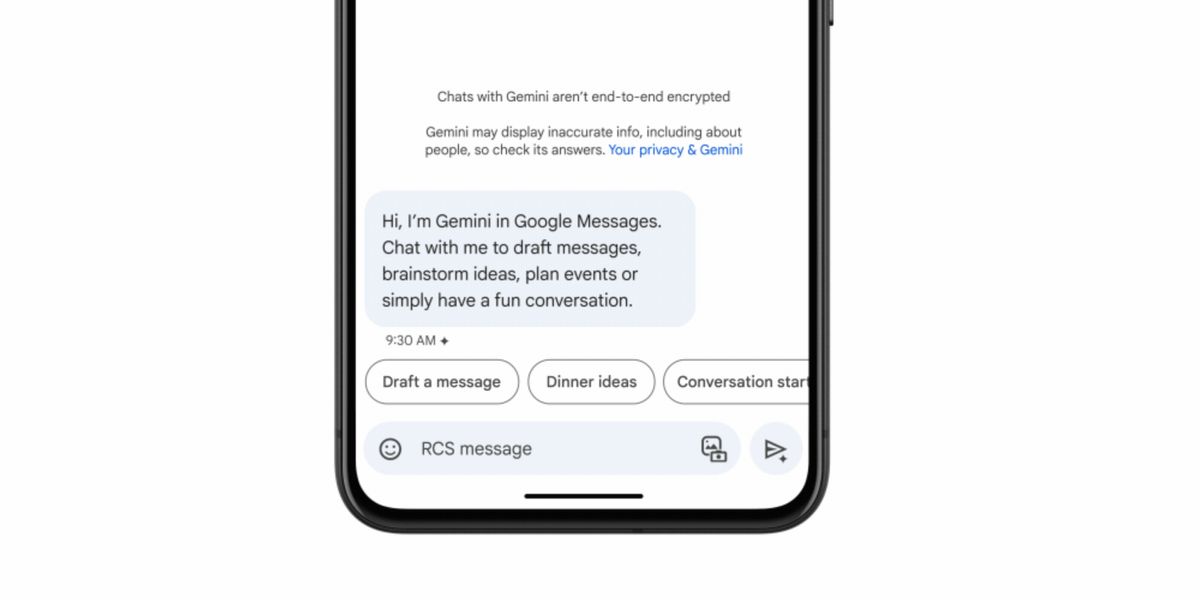Get the latest tech news
Google Messages gets new emoji reaction effects
Messages just became a little more fun.
To take advantage of this newly deployed feature, users simply need to long-press on a message, either SMS or RCS, and they will be able to select the appropriate reaction from a designated list of 10. (Image credit: Future (Derrek Lee))This new update follows Google’s introduction of Photomoji, animated emojis, and screen effects. At the time, Google said, “This feature, designed to add a dynamic twist to your chats, embraces the power of expression with all ten of these popular emoji.”
Or read this on Android Central