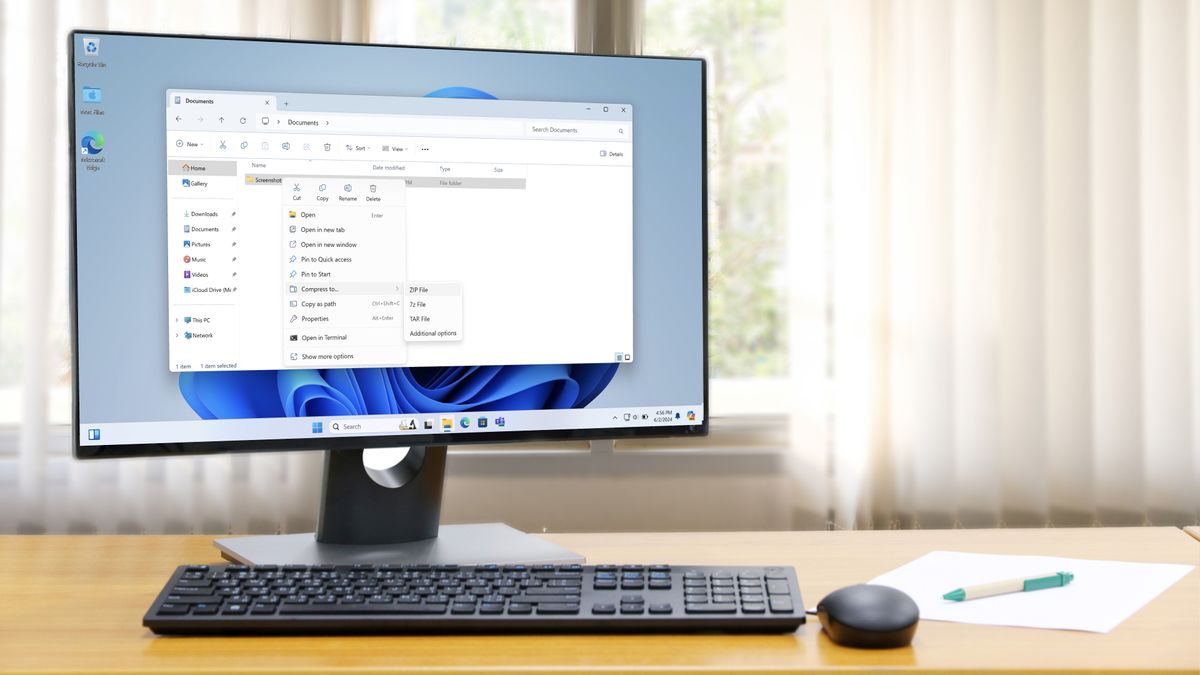Get the latest tech news
Google Search’s “udm=14” trick lets you kill AI search for good
The power of URL parameters lets you unofficially turn off Google’s AI Overview.
If you're tired of Google's AI Overview extracting all value from the web while also telling people to eat glue or run with scissors, you can turn it off—sort of. It's actually pretty nice, showing only the traditional 10 blue links, giving you a clean (well, other than the ads), uncluttered results page that looks like it's from 2011. Most of these only mean something to Google's internal tracking system, but that "&udm=14" line is the one that will put you in a web search.
Or read this on r/technology