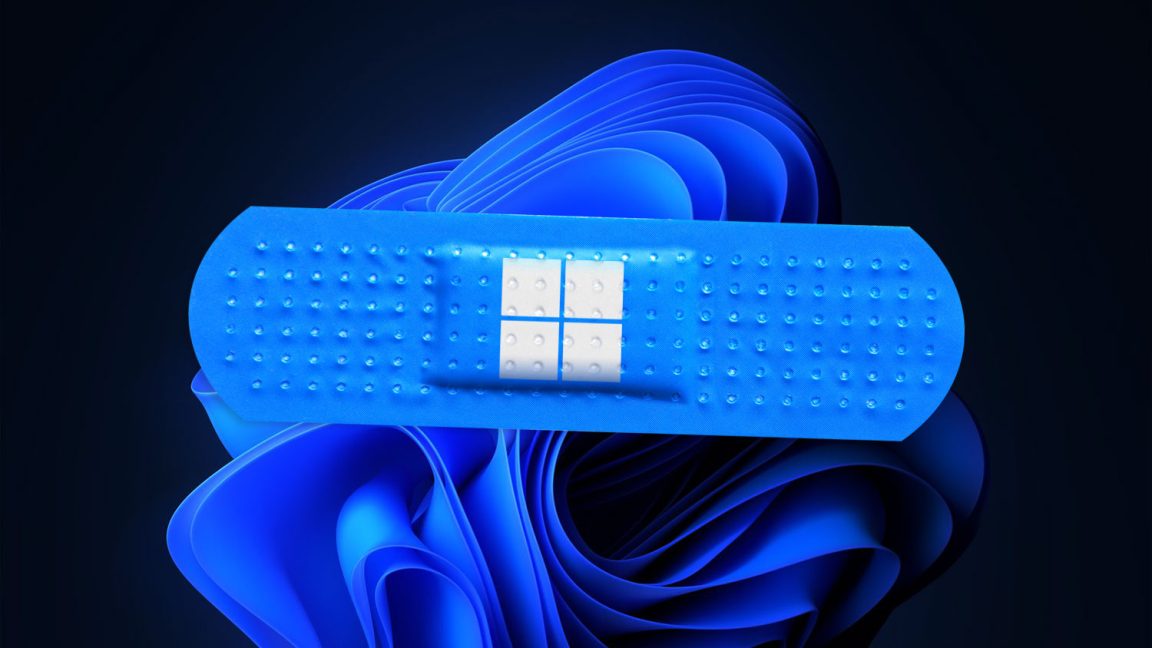Get the latest tech news
How Not to Buy a SSD
If you recall, about a month ago I managed to get an Apple iMac from 2006. that looked great. Unfortunately, after replacing the SSD and adding some stuff to it, the system crashed. Today, I wanted to play with the SSD a bit and discoverd super very low transfer speeds (less than 600KB/s). After opening Disk Utility and running the “Repair Disk” option, the speed seems to have picked up, going to 2.
While initially thought it’s an adapter with an SD card in it or something, I think it’s actually a failed or RMAd genuine 128GB Kingston SSD who got its firmware modified by a third party. I’m surprised about the level of detail put into making this fake, and I low-key admire their ingenuity in using a genuine Kingston case, but as you can see in the photos below, the back sticker print is very low quality, and should have been a warning since day one. You can see how the estimated time for the entire task is increasing very fast, but I don’t think that it’ll complete, as it started to go awfully wrong at the 128gb mark (which is consistent with my previous assumption that it’s a genuine 128GB SSD that had its firmware rewritten and a 960 label slapped on it).
Or read this on Hacker News