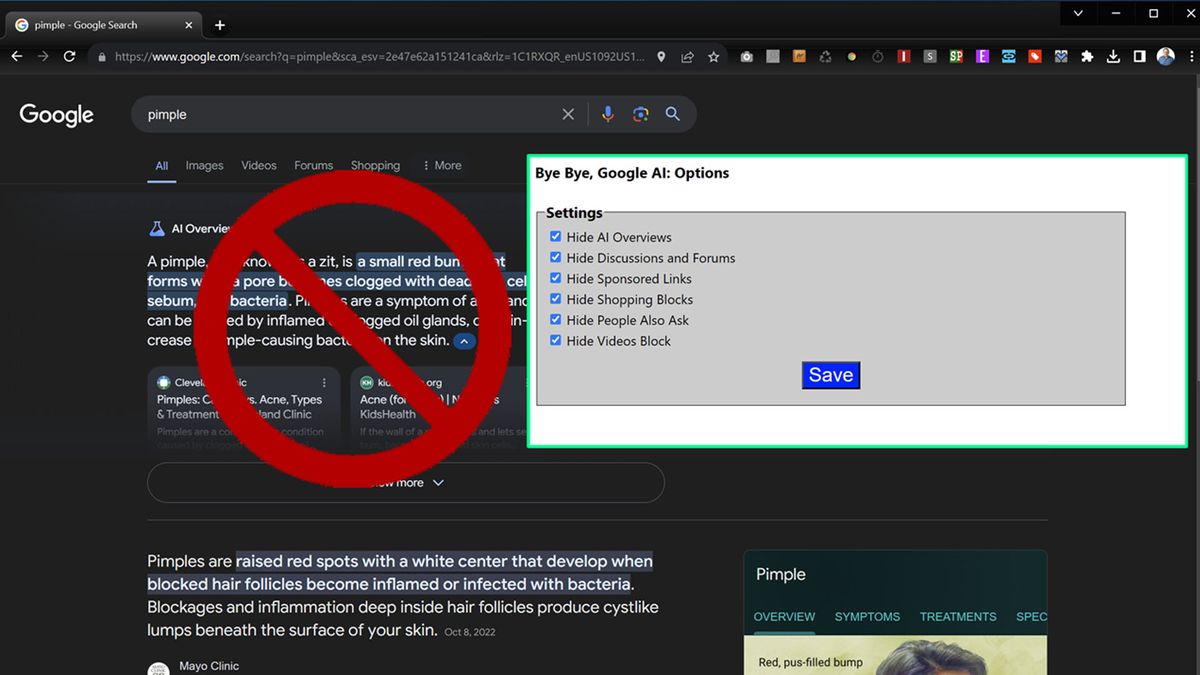Get the latest tech news
How to add Gemini access to your Chrome browser
If you're looking to supercharge your Chrome browser with the help of Gemini AI, here's how you can do it.
Screenshot by Maria Diaz/ZDNETIf you're a fan of Google's Gemini AI service, you might want to inject it into your Chrome browser. This approach means you can add AD responses alongside your Google search engine results, pull in real-time flight info for personalized travel planning, search hotels based on what's important to you, add location-based information, summarize, find, and get quick answers from your own content, and get answers about YouTube videos. Once installed, click the extension icon to open the Gemini sidebar and start using the service.
Or read this on ZDNet