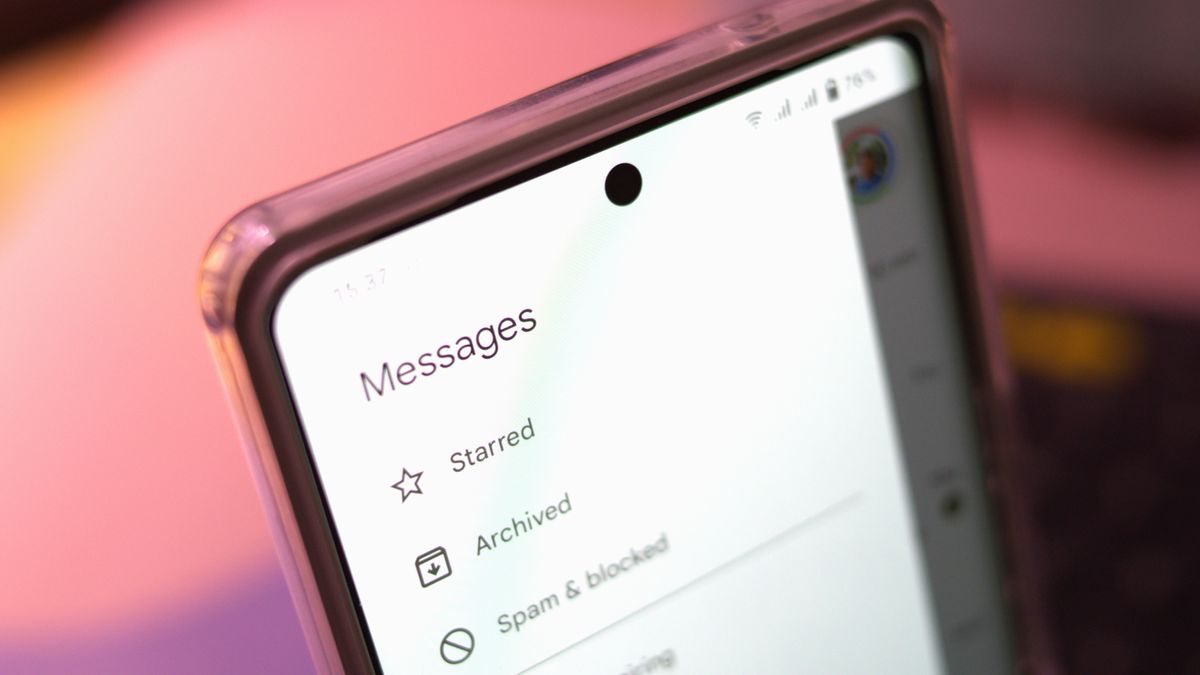Get the latest tech news
How to change the color of text bubbles on Google Messages
Google Messages doesn't have to be the same dull colors; here is how to change it.
(Image credit: Judy Sanhz / Android Central) Dark Mode will also give the Google Messages bubble a different look. (Image credit: Judy Sanhz / Android Central) With Google Messages, the ability to change the text bubble color of individual chats is also rolling out, although its availability is currently limited since it's in beta. (Image credit: Derrek Lee / Android Central)A notice at the bottom will tell you so when you change the color.
Or read this on Android Central