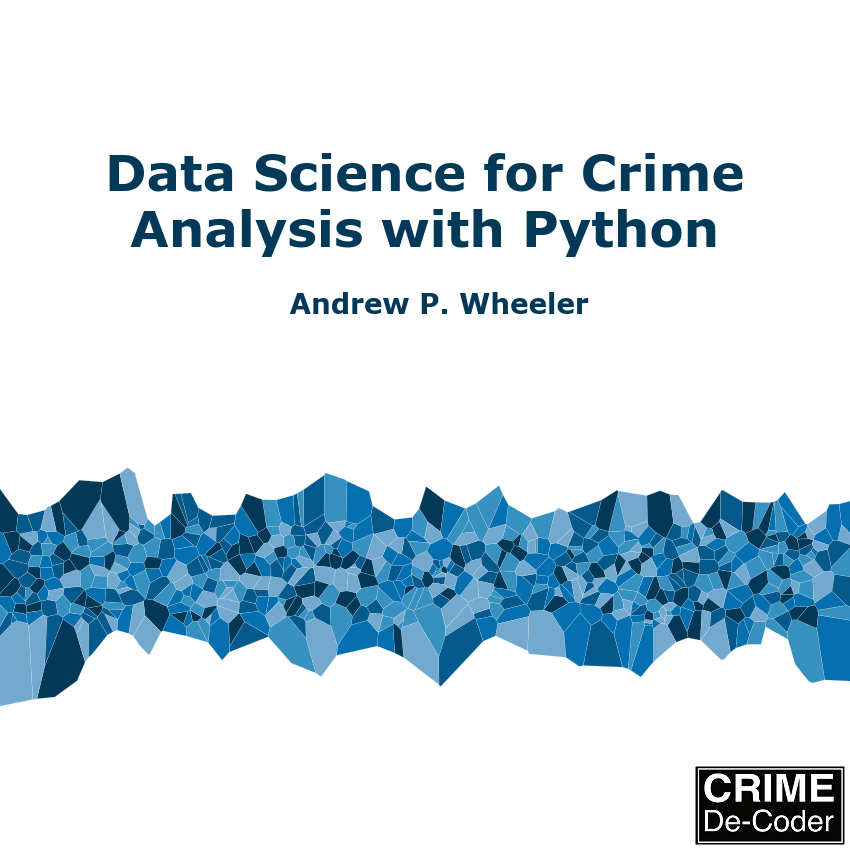Get the latest tech news
How to create PDFs on iPhones
Create a new PDF using Apple Notes.
Notes will find the document, indicate it via an orange overlay, scan it, and then drop a thumbnail image in the lower-left corner of the screen. At this point, you can use the icons at the bottom to adjust the margins of your scan, change it from color to grayscale or black and white; rotate it; or delete it. Selecting the Share icon in the lower left corner will now let you save the new PDF to Files or another app.
Or read this on The Verge
/cdn.vox-cdn.com/uploads/chorus_asset/file/25199378/HT012_Google_drive.png)