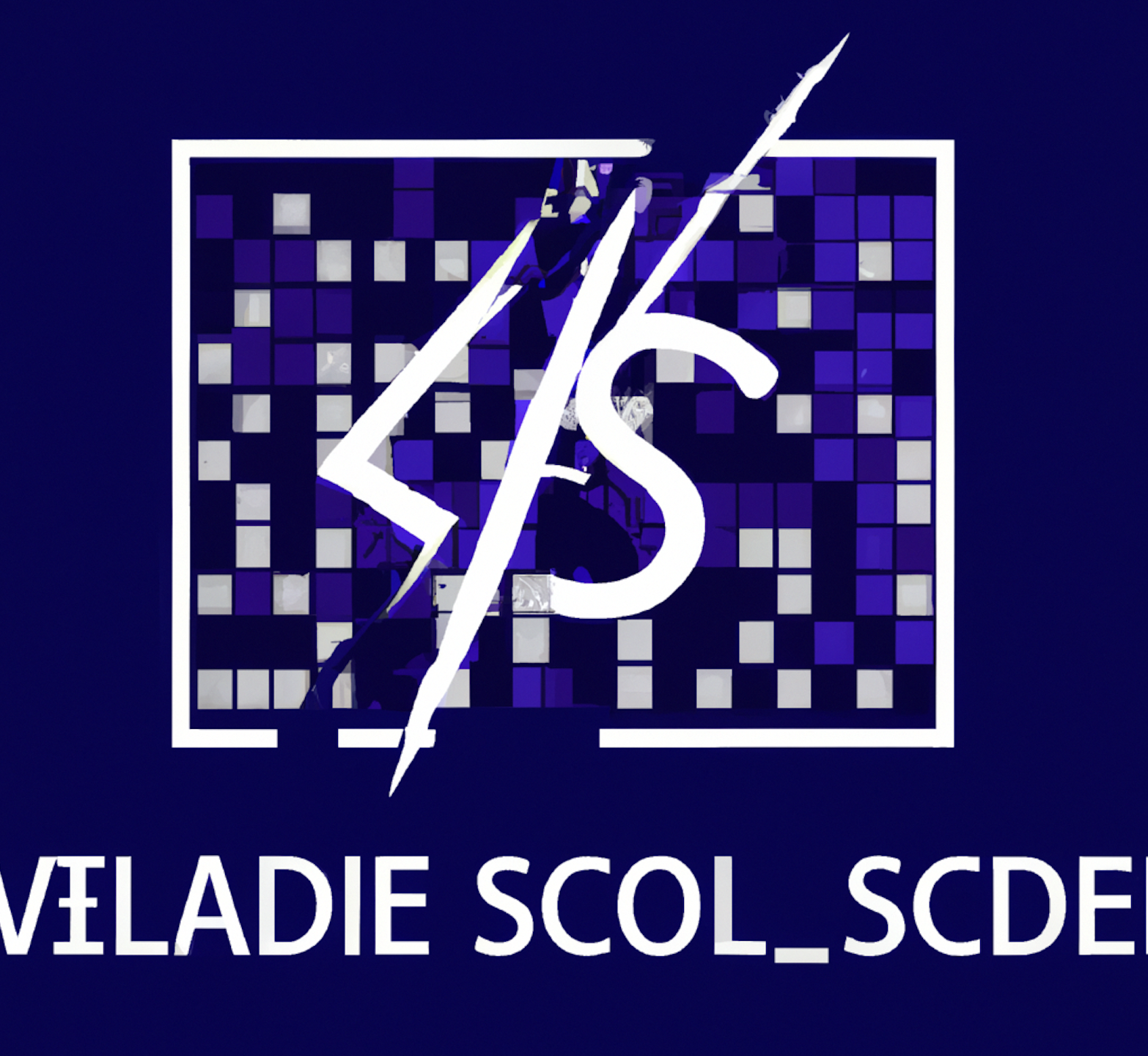Get the latest tech news
How to debug Python code in Visual Studio Code
Learn to debug Python in VS Code with breakpoints, real-time tracking, and advanced techniques for seamless coding.
This configuration packs the essentials: it uses debugpy (VS Code’s Python debugger), launches your current file, and runs it in the integrated terminal. The debug console becomes your Python REPL within the current context — test fixes, evaluate expressions, and modify variables without touching your source code. These advanced features transform VS Code from a simple debugger into a comprehensive diagnostic tool, especially valuable when dealing with complex Python applications in production environments.
Or read this on Hacker News