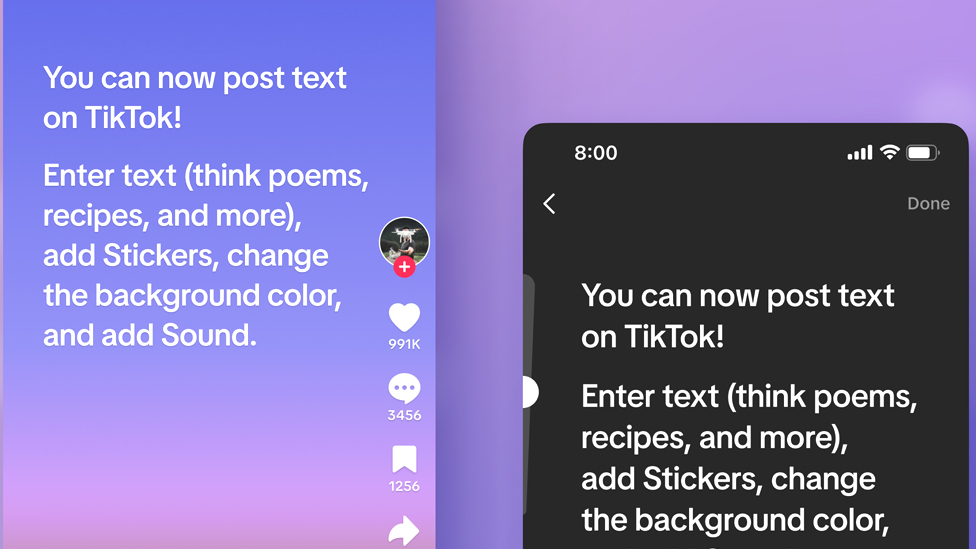Get the latest tech news
How to download TikTok videos on Android
If you find a favorite TikTok video you want to keep or download to watch offline, it's easy to do provided the creator has enabled permissions for this.
Just remember never to pass off a downloaded video as your own or edit and re-post it in any manner without express permission from the content owner. Downloading videos from the site will take up valuable space on your device as well, so don’t forget to delete them once you no longer want or need them. With a sizeable 6.82-inch screen with up to 4,500 nits brightness, ultra-fast processor and app switching, and long battery life, you can scroll, watch, and yes, even download (where available) to your heart's content.
Or read this on Android Central