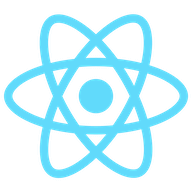Get the latest tech news
How to find the reading mode built into your browser
Read long articles on your laptop or phone without pop-ups, ads, and other distractions.
During setup, you can choose how to launch reading mode: from a tile in Quick Settings, from a floating button, or by pressing both volume keys together. Both Firefox and Chrome have Tranquility Reader, which lets you save pages for offline reading and adds more flexibility with fonts and colors. An impressive third-party option for Chrome is Reader View, which has an e-reader feel and lets you adjust colors, fonts, and spacing.
Or read this on The Verge