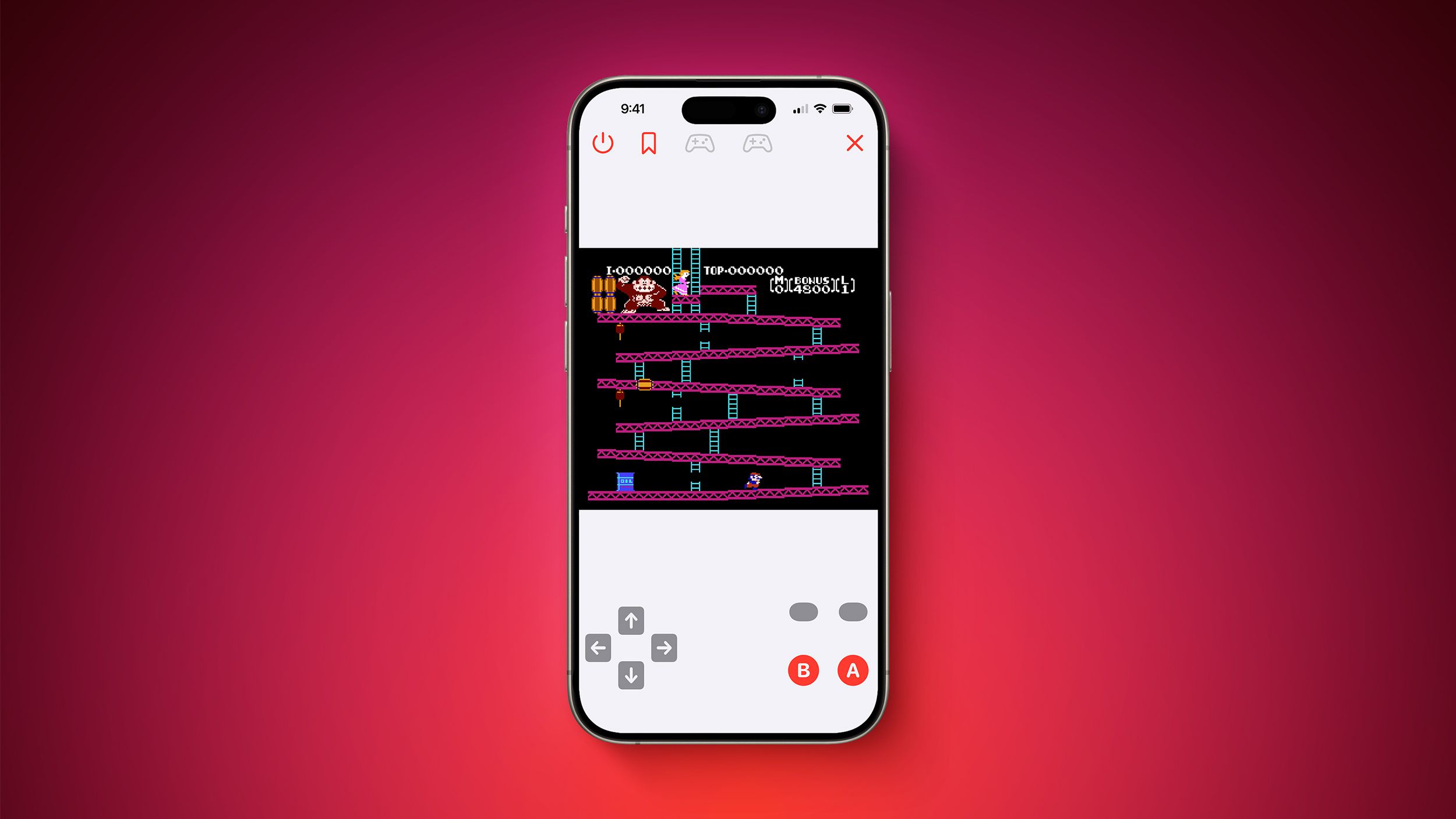Get the latest tech news
How to mirror your iPhone to your TV
Throw it on the big screen!
That TikTok with the insistent Australian Shepherd demanding its human pay the damn cheese tax. Step 2: Swipe down from the top right corner of your iPhone screen to open the Control Center. Step 3: Tap the icon showing two rectangles, one overlapping the other — this is the "Screen Mirroring" button.
Or read this on Mashable