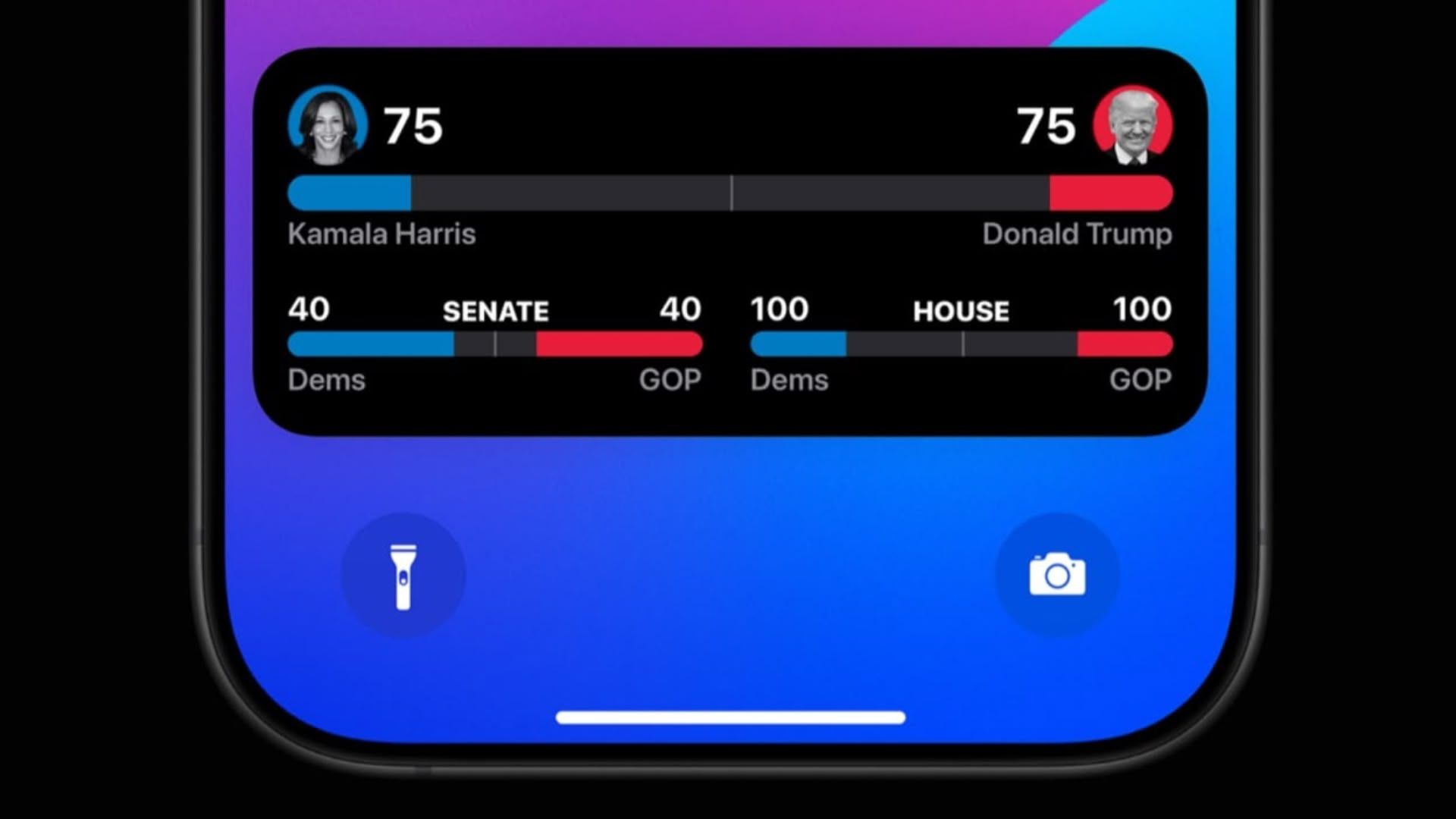Get the latest tech news
How to personalize your iPhone lock screen
Your lock screen is much more customizable now thanks to new controls.
The iPhone’s lock screen isn’t just the place you check the time or your notifications anymore — it’s a fully customizable space where you can express your personality, highlight your favorite photos and even stay on top of your day with helpful widgets. Whether you want to see your calendar, the weather forecast, activity rings or even battery levels at a glance, widgets can make your lock screen both pretty and practical. In iOS 18, Apple lets you personalize the quick access buttons at the bottom of the lock screen — the ones typically reserved for the flashlight and camera.
Or read this on Endgadget