Get the latest tech news
How to secure your new VPS: a step-by-step guide
From sensible user management to automated security patches, by the end of this guide you'll sleep confidently with a VPS you know is secure.
We'll tackle everything from user management and SSH configuration to setting up a firewall and implementing a couple handy automations to keep your server in top shape. ⚠️ Caution: Before proceeding, ensure you've created a non-root user and set up SSH key authentication as detailed in the previous section, or you risk permanently locking yourself out of your VPS. This enables SSH monitoring and sets the mode to aggressive, which applies stricter rules to cover a broader range of potential threats.
Or read this on Hacker News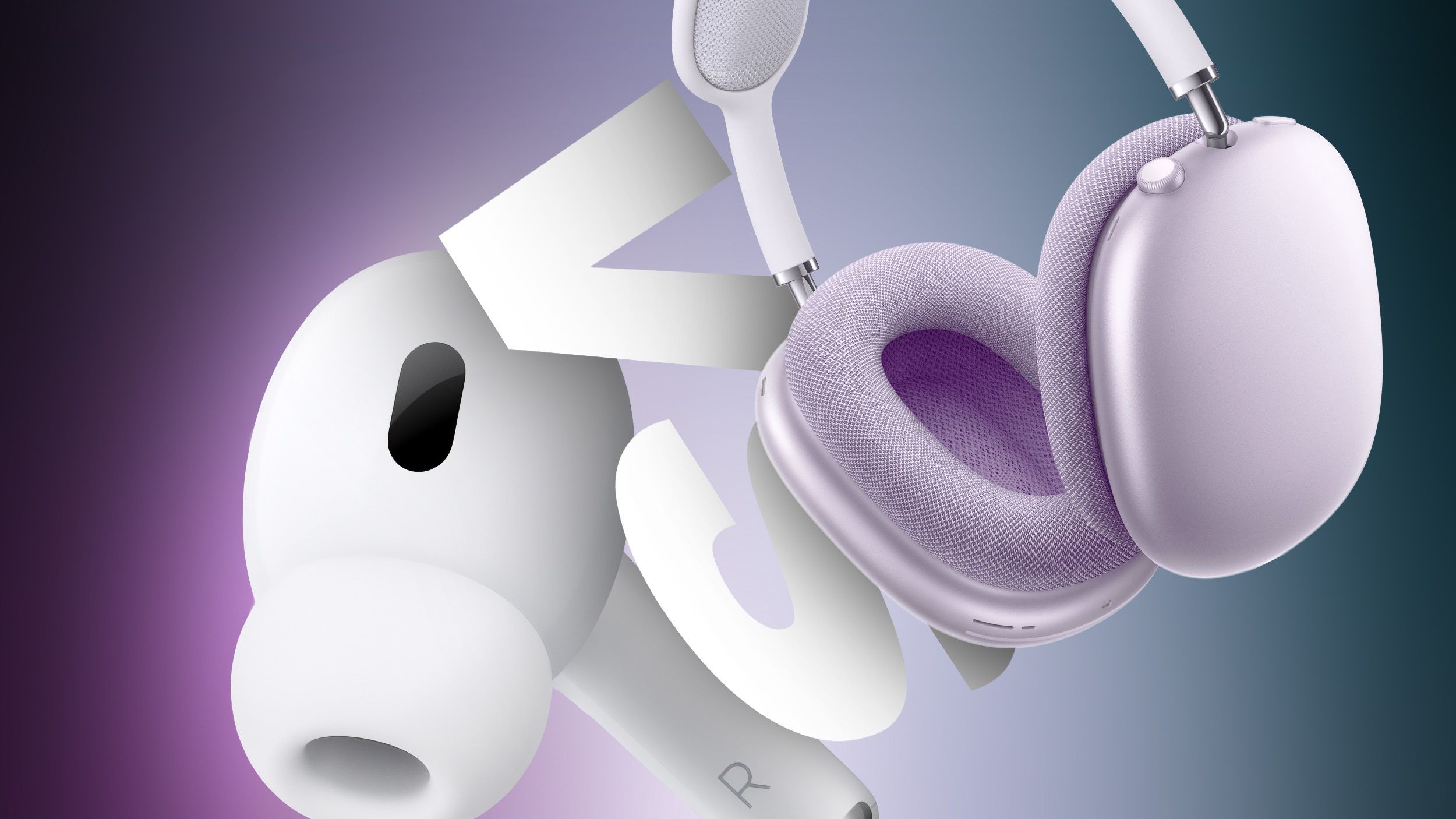
/cdn.vox-cdn.com/uploads/chorus_asset/file/25680667/Active_Canvas.jpg)
