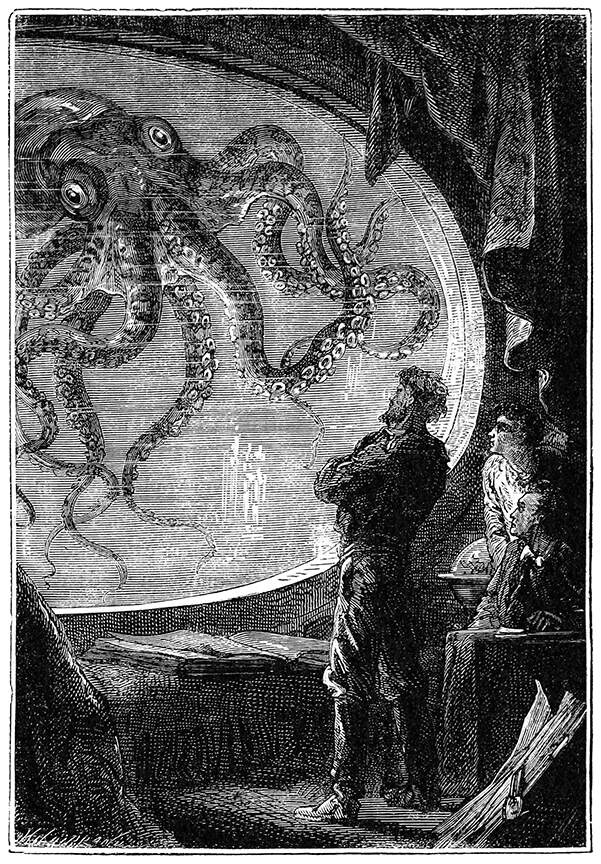Get the latest tech news
How to send large files in Gmail - up to 10GB
Ever run up against Gmail's 25MB file size limitation? Here's an easy way to get around it. (This tip works with other email clients, too!)
Thanks to Google Drive, you can still send files larger than 25MB via Gmail (or any email client, for that matter). In the Compose window, tap the paper clip icon and, from the drop-down, select Insert from Drive. Screenshot by Jack Wallen/ZDNETAnd that, my friends, is all it takes to avoid the 25MB file limit in the web and mobile versions of Gmail.
Or read this on ZDNet
/cdn.vox-cdn.com/uploads/chorus_asset/file/25486302/outlookstock.jpg)