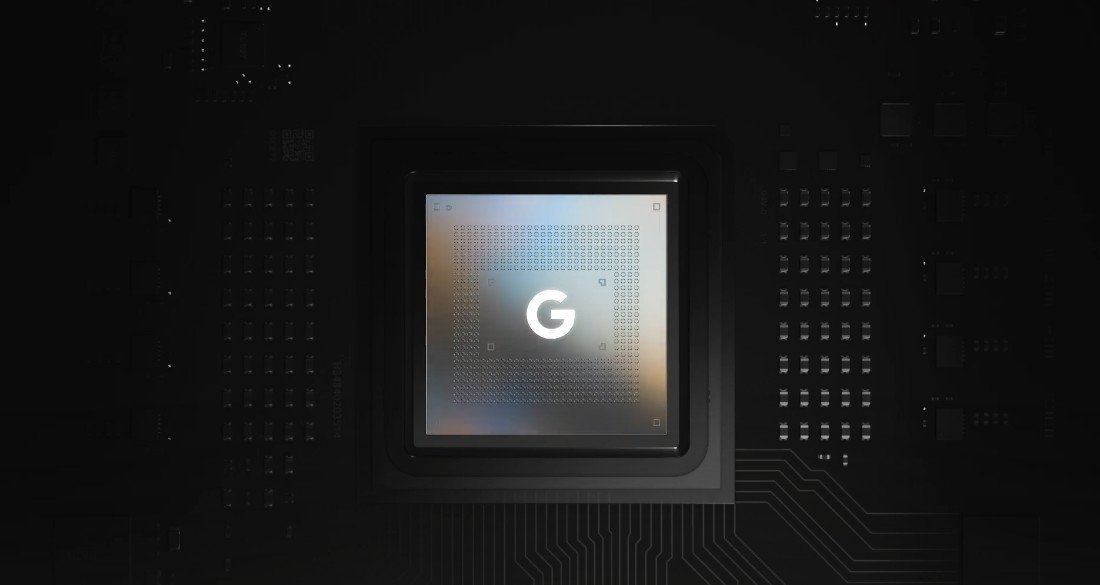Get the latest tech news
How to set up and add Pixel VIPs
This new widget for Pixels lets you access important personal information for your favorite contacts with a single tap.
(Image credit: Roydon Cerejo / Android Central) Note: It's possible you might not see the VIPs feature in the Contacts app at first, even after installing the June update. A quick fix would be to open the Play Store, head to Manage apps and devices, and uninstall Pixel VIPs. This includes shortcuts for calls, messages, and WhatsApp, get alerts before major events like an upcoming birthday, keep track of the weather and the local time of your contact, and also get push-suggestions for outdoor activities that you could potentially do together.
Or read this on Android Central