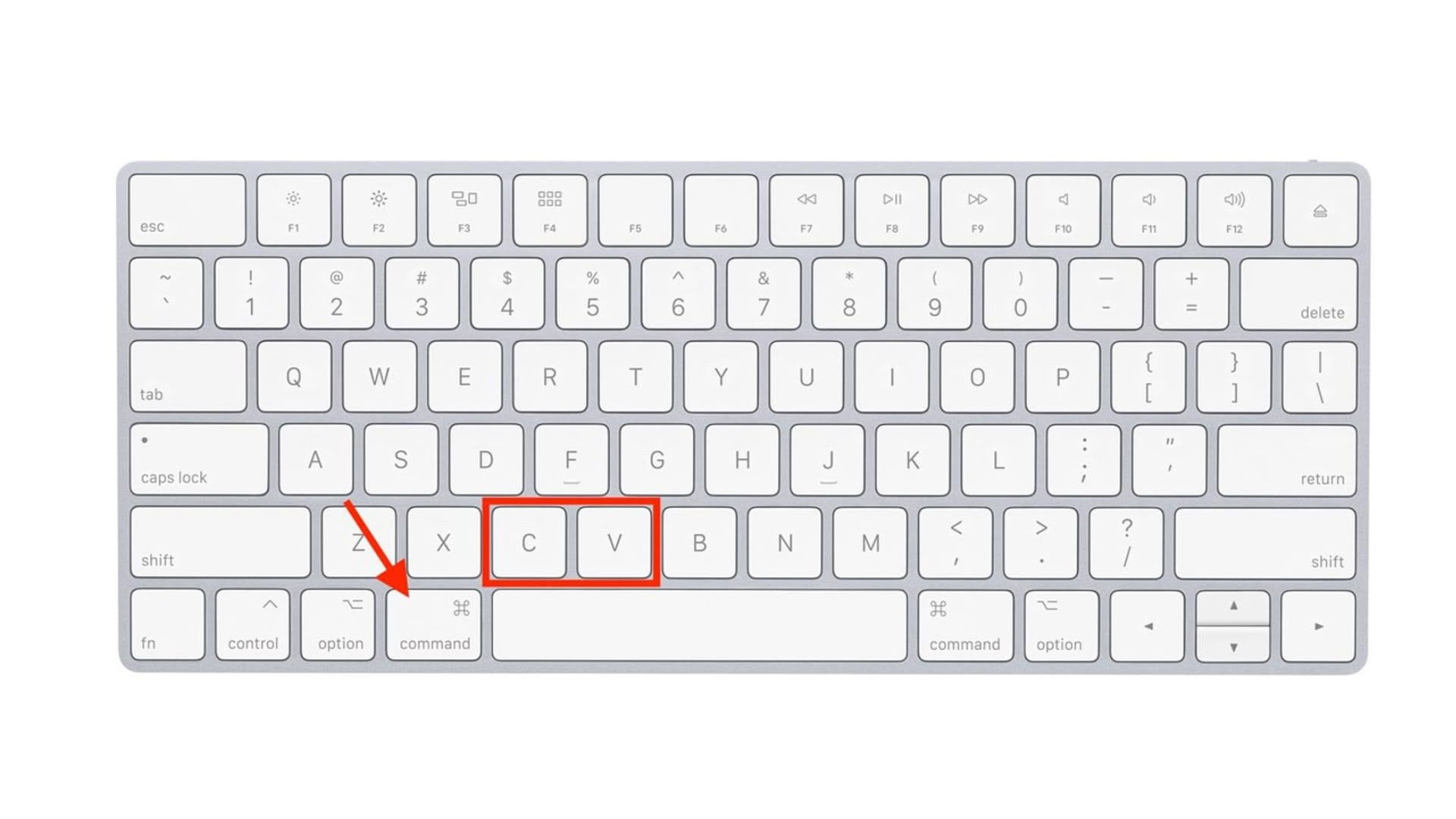Get the latest tech news
How to Share Safari Tab Groups in macOS
In macOS, Apple allows you to share Tab Groups in Safari with colleagues, friends, and family. Keep reading to learn how it's done. Introduced...
For instance, teams working on research projects can compile relevant sources into a shared group, allowing everyone to stay aligned and contribute in real time. Even casual browsing, like curating gift ideas or event plans with friends, can benefit from this feature, turning scattered links into a centralized, living workspace. Once you've sent an invite, you can see who has access to the Tab Group by clicking the user profile icon that appears on the right-hand side of Safari's address bar.
Or read this on Mac Rumors