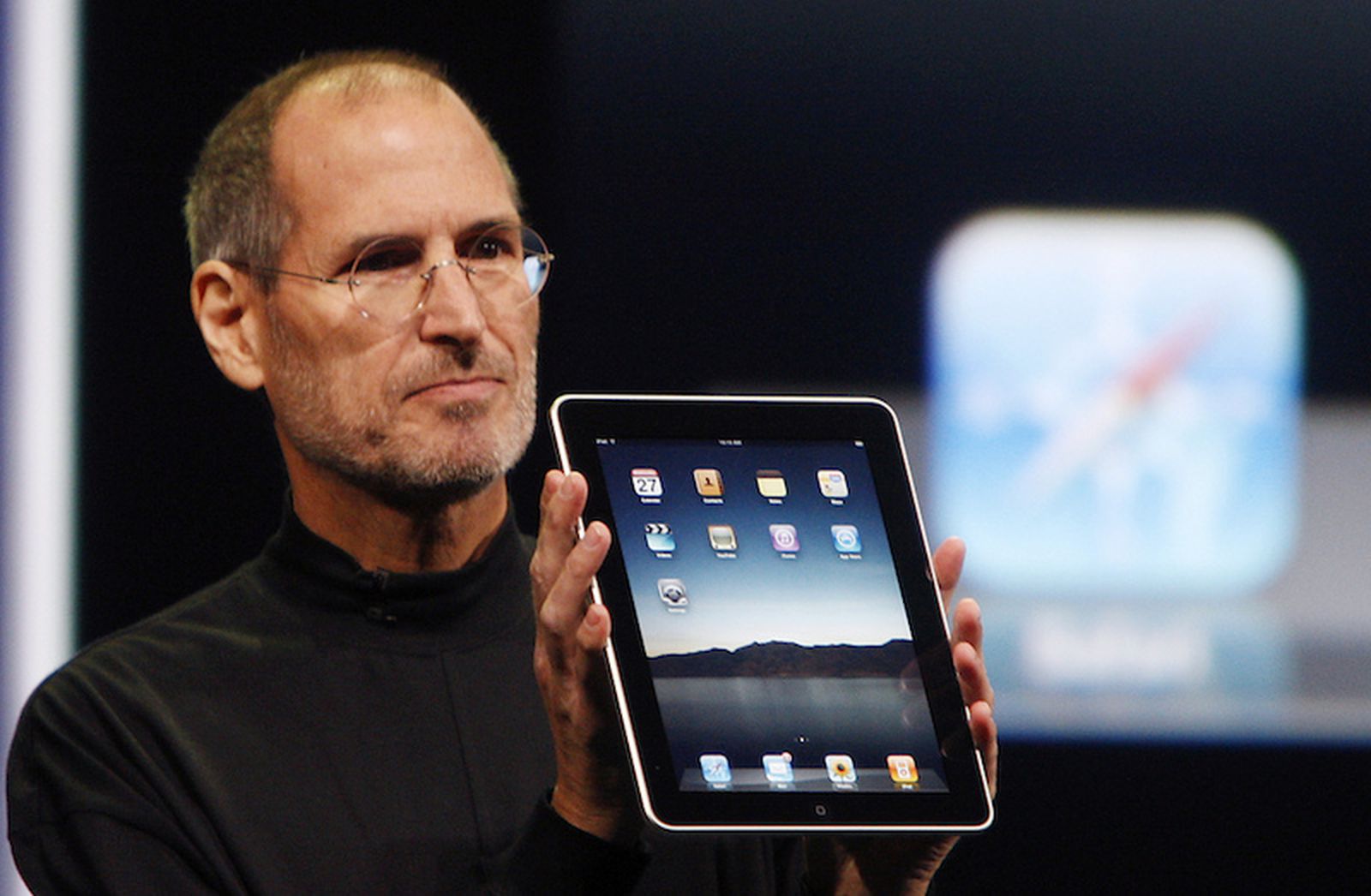Get the latest tech news
How to switch off Apple Intelligence on your iPhone, iPad, and Mac
Here's a step-by-step guide on how to turn off and disable Apple Intelligence from your devices.
We are here to help you switch off Apple Intelligence from your devices, a process which should be the same for iPhones, iPads, and Macs — and it’s relatively straightforward. On iOS, when you open the Settings app, scroll down to Apple Intelligence & Siri and tap on the toggle to turn it off. Lorenzo Franceschi-Bicchierai is a Senior Writer at TechCrunch, where he covers hacking, cybersecurity, surveillance, and privacy.
Or read this on TechCrunch