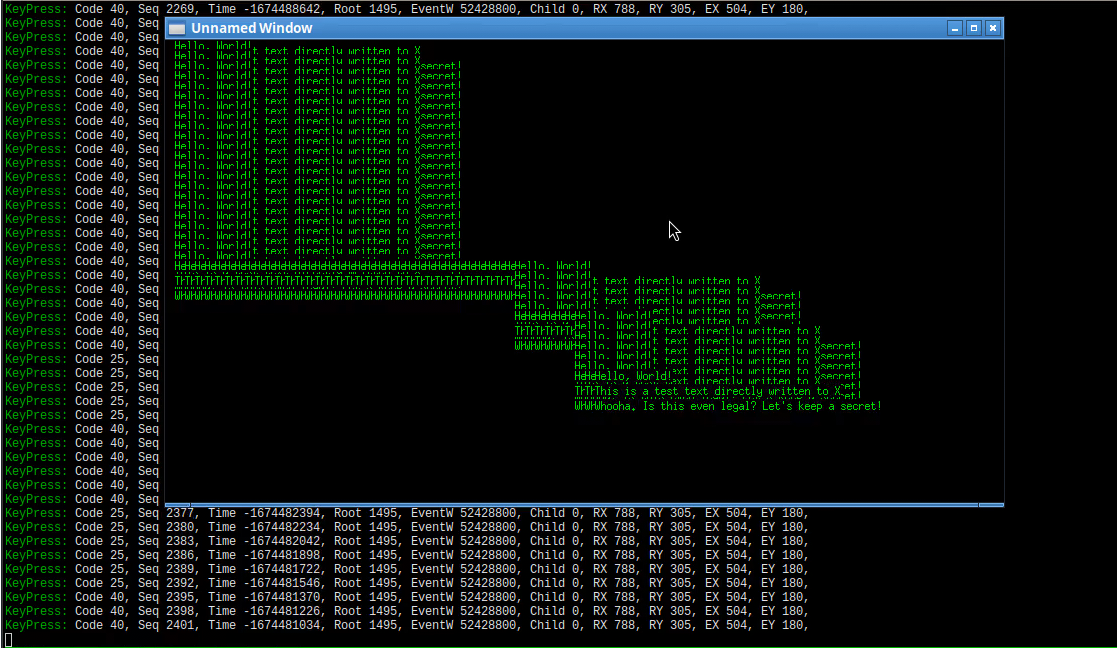Get the latest tech news
How to type special characters on a Windows PC
There are two ways to add special characters to a Windows PC.
Special characters (also known as diacritical marks) may be more common in certain languages, but there are plenty of circumstances in which English speakers may need to use them. It’s not difficult to add them to your Windows document, although it’s not quite as smooth an operation as on a Mac, where all you have to do is hold the appropriate key down. The easiest way to add diacritical marks to a document is to enable the Windows touch keyboard.
Or read this on The Verge