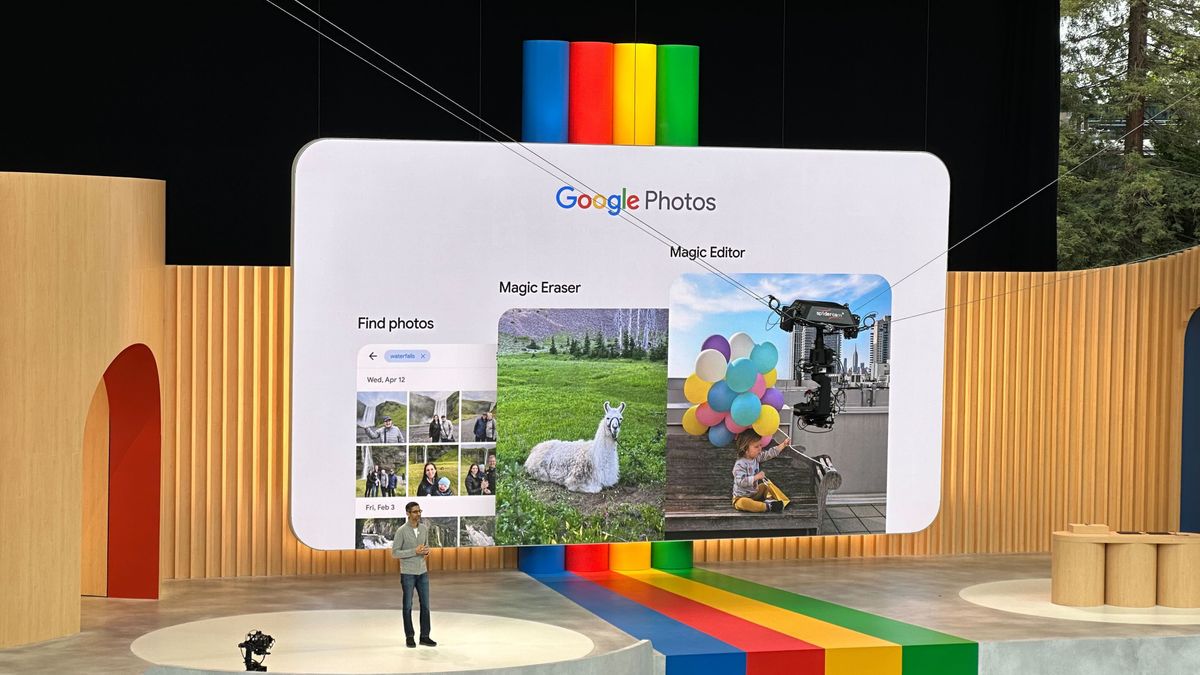Get the latest tech news
How to use Photo Stacks in Google Photos to clean up your library
Hide repetitive photos and streamline your Photos app with this neat feature.
However, searching for that specific photo can be daunting when you have amassed a huge library over the years, especially with many duplicate or similar-looking shots. (Image credit: Roydon Cerejo/ Android Central) Google Photos is an incredibly versatile app for organizing your media, and the best part is that it's free. This means you'll be able to use features like Magic Eraser, Photo Unblur, Portrait Light, and others, even if you don't have a Google One cloud subscription.
Or read this on Android Central