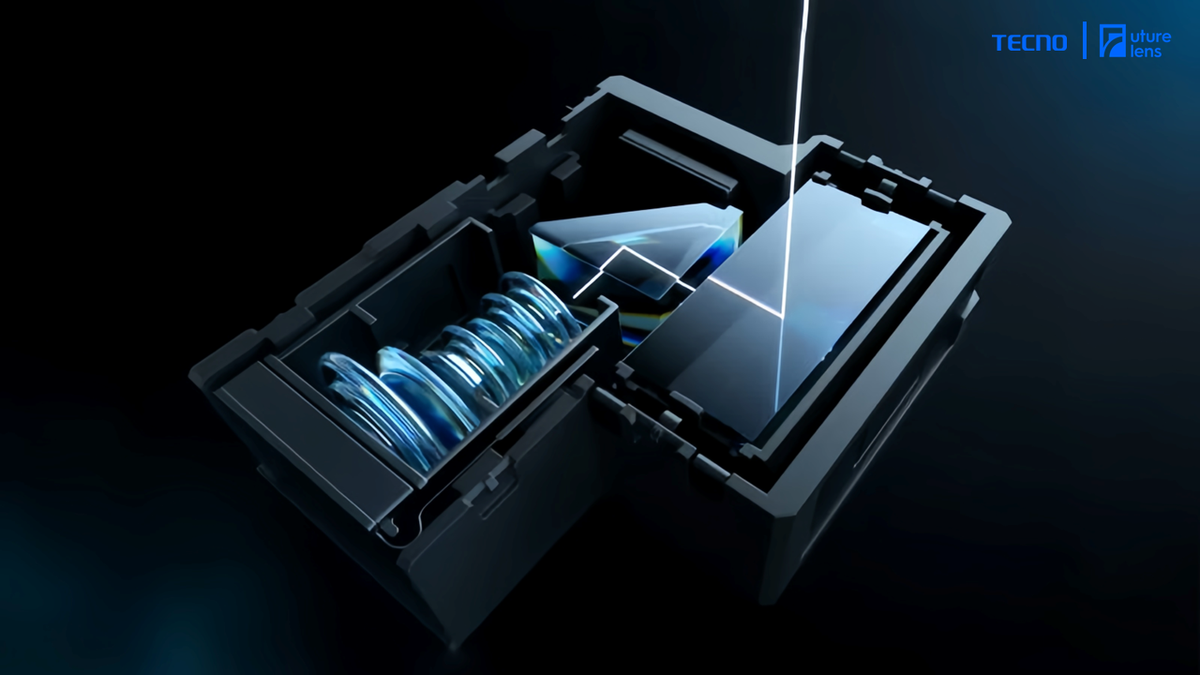Get the latest tech news
macOS Tips and Tricks (2022)
A collection of 150+ nifty tips and tricks for macOS, for both system features like the Dock, Spotlight, and Mission Control and built-in apps like Safari, Mail, and Photos.
In a text field that treats the Tab key as an input, press Control-Tab and Control-Shift-Tab to move focus to the previous or next control. Hold Option while clicking the green zoom button to fill the window to the screen instead of entering full-screen mode. When a video is playing, right click the speaker icon in the address bar or tab to enter Picture-in-Picture (PiP) mode.
Or read this on Hacker News