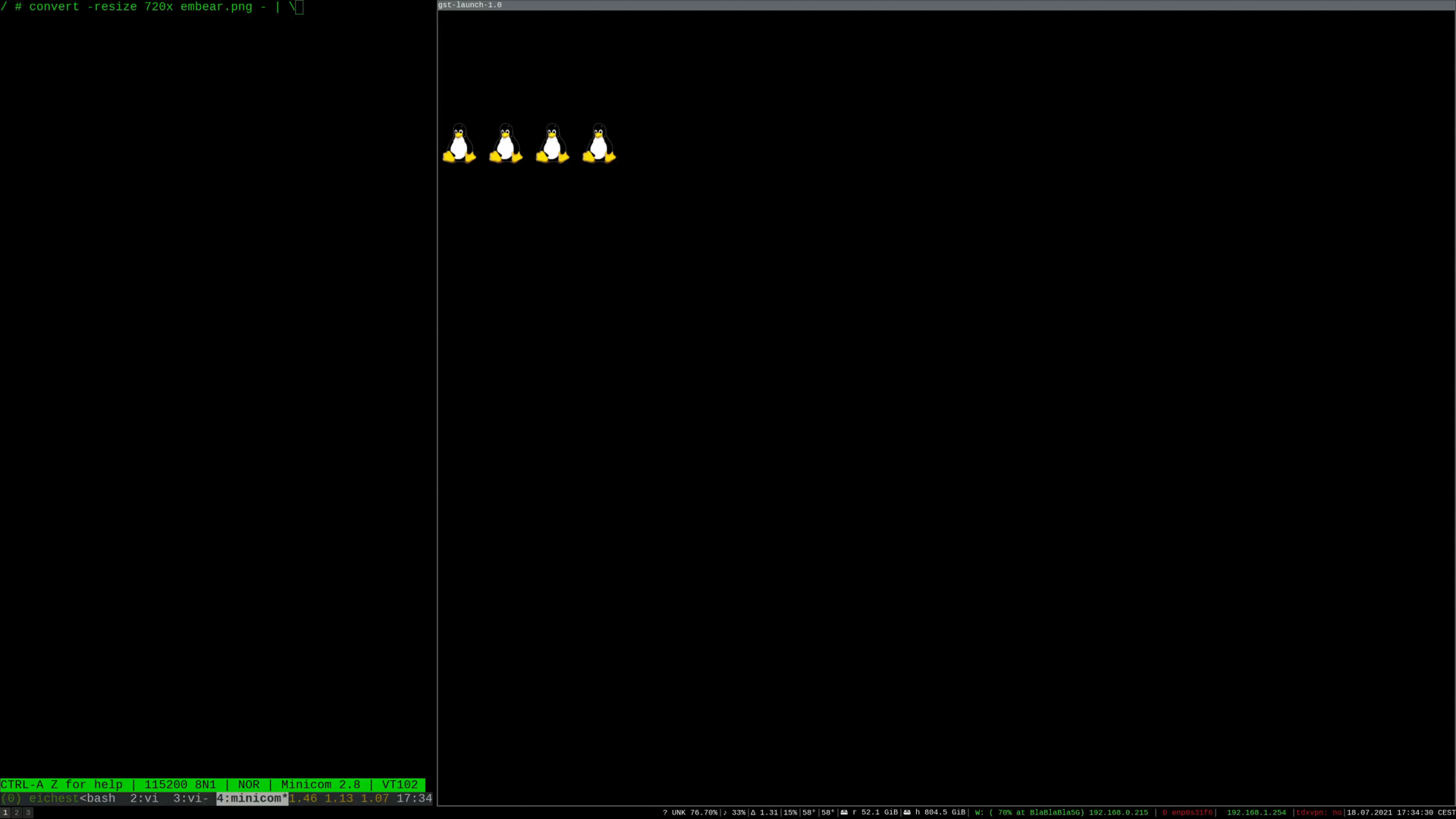Get the latest tech news
Make a "Magic Eye" image using Excel
I’ve been on a weird kick lately making images using Excel. [Here’s one post. I hope to post more soon.] If you add a background color to each cell in a spreadsheet and resize the cell …
For the two images showing surfaces, I begain with a top row and a left column that gave a sequence of points along the x- and y-axes, respectively. This tab allows you to enter three values that will change the look of the final image: numcolors,backshift, and multfactor. Excel’s “conditional formatting” colors the page automatically based on the number.
Or read this on Hacker News