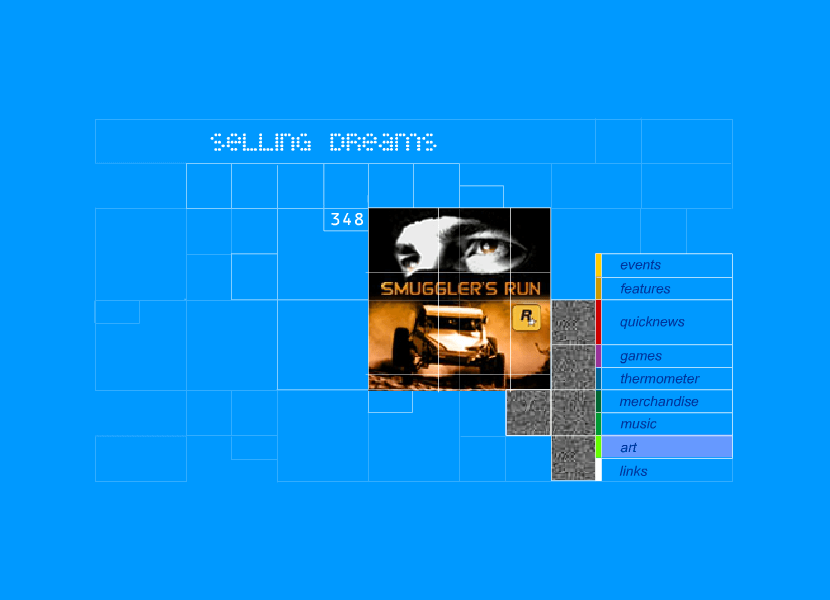Get the latest tech news
Make an LED Blink with Buttons and with Code
Use the Viam app and the SDKs to make an LED turn on and off with a Raspberry Pi.
If you successfully configured your machine and it is able to connect to the Viam app, you should see something like the following printed to the terminal after running your program. In order to interact with the GPIO pins on our Raspberry Pi, you need to import the board component from the Viam SDK. If you have any issues whatsoever getting the Viam SDK set up or getting your code to run on your Raspberry Pi, the best way to get help is over on the Community Discord.
Or read this on Hacker News