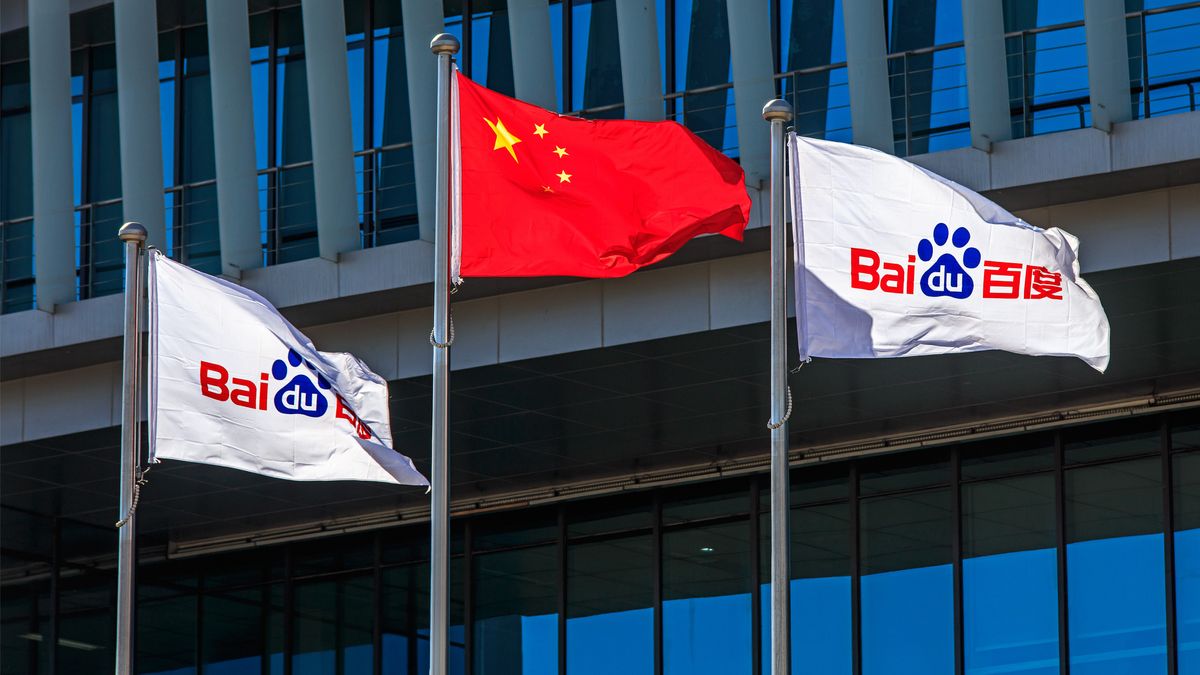Get the latest tech news
Managing Classic Mac OS Resources in ResEdit
Classic Mac OS stored a great deal of structured data in the resource forks of its files. Those were edited using ResEdit, an essential tool for every advanced user.
Resources came to be used to store a lot of standard structured data, such as the specifications for and contents of alerts and dialogs, menus, collections of text strings, keyboard definitions and layouts, icons, windows, fonts, and chunks of code to be used by apps. This was the power user’s quintessential tool: if you didn’t like a particular dialog in an app, ResEdit could be used to change it; if you wanted to create your own custom keyboard layout, it was the first choice for that too. Adding your own custom keyboard layout was then merely a matter of defining a new KCHR resource with a unique ID number, here 128, and editing it to map the keys how you wanted.
Or read this on Hacker News