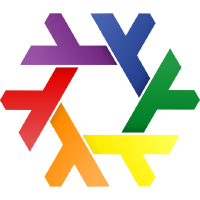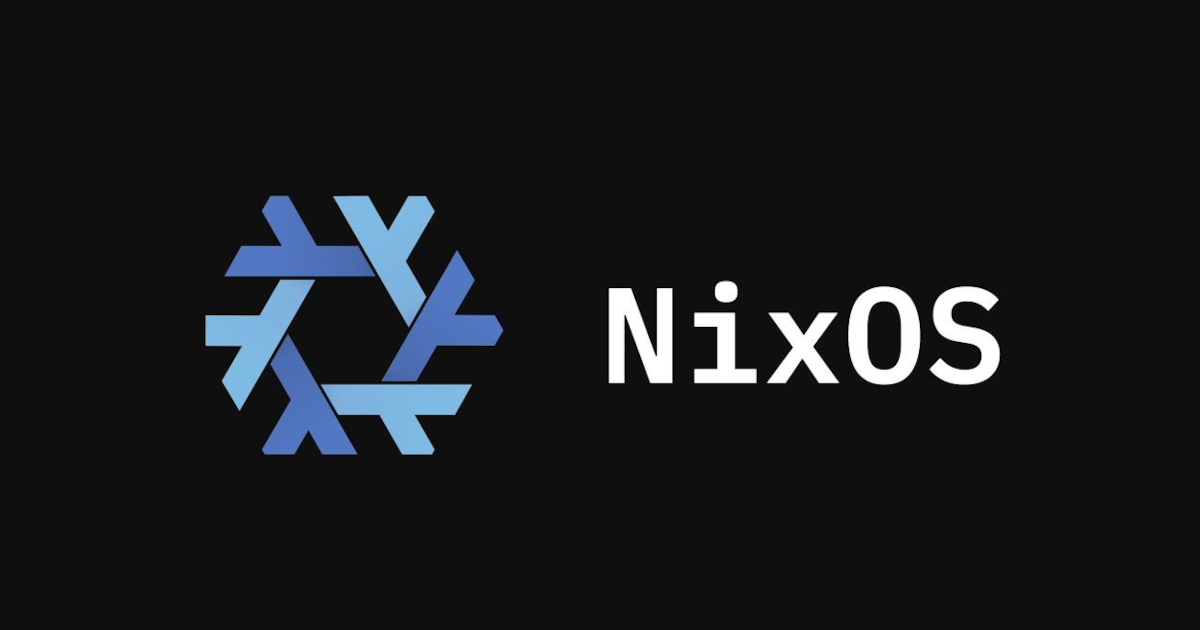Get the latest tech news
NixOS on a Tuxedo InfinityBook Pro 14 Gen9 AMD Laptop
Setting up NixOS on a TUXEDO InfinityBook Pro 14 Gen9 AMD laptop, including driver configuration, power management, and troubleshooting common issues.
The other option suggested by the Wiki is to use tuxedo-rs, which exists because “TCC and its tccd service rely on Node.js which makes it slow, memory hungry and hard to package”. The addition of TUXEDO Control Center left me confused as to which widget to use to manage CPU frequencies and governors. I have had trouble setting up, for example, Vanta for work (a compliance monitoring agent), Playwright for browser end-to-end tests, and I simply cannot run some software unless I make the effort of packaging it for Nix and NixOS, for example using KWallet as a pinentry program or installing a database client I’d like to try out.
Or read this on Hacker News