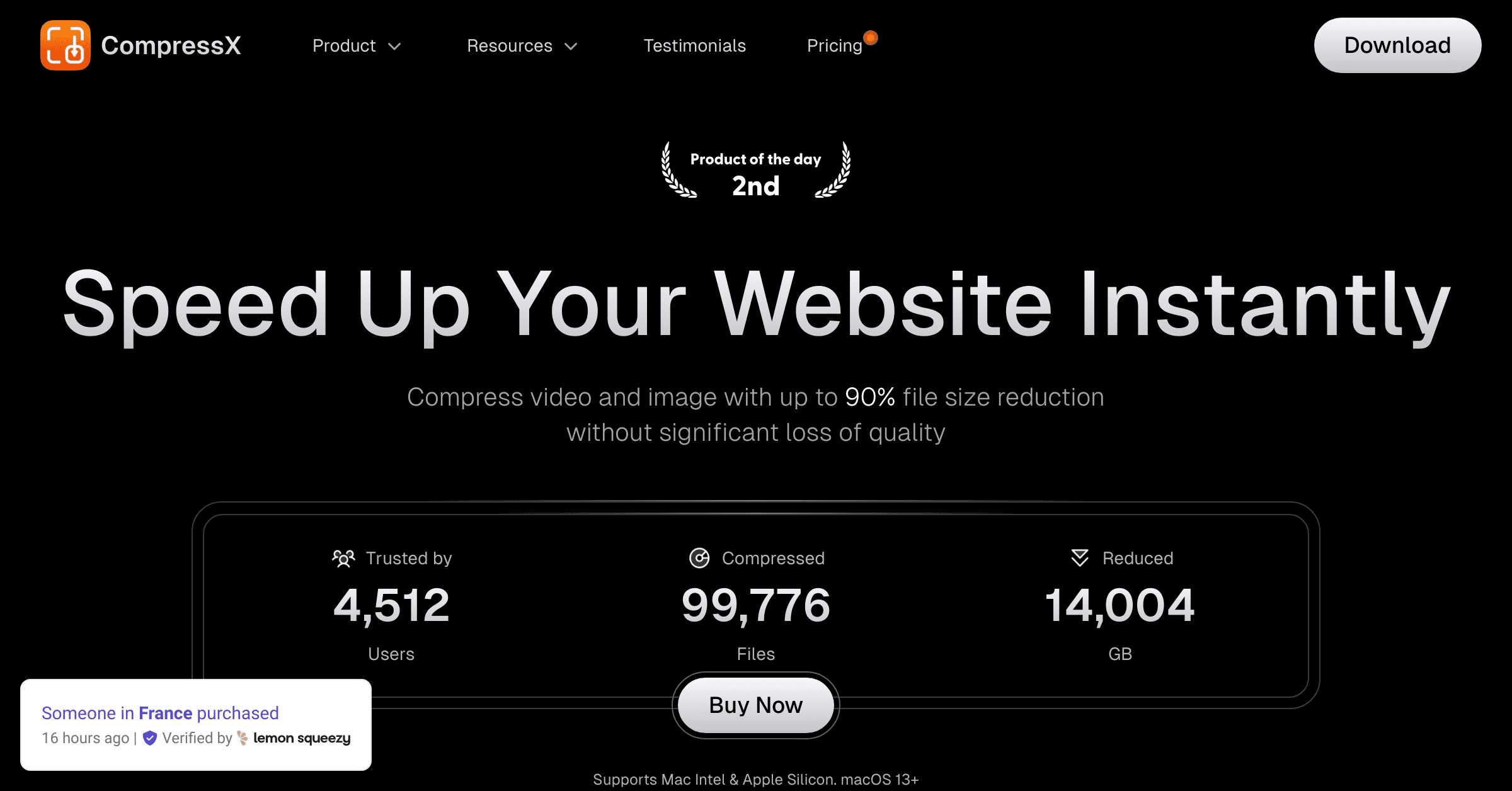Get the latest tech news
Package management on macOS with Nix-Darwin
Package management on macOS with nix-darwin
Throughout this series we’ll create a declarative system configuration with Nix where you can manage anything from your shell aliases to what VSCode extensions you have installed to running daemons with launchd. Once the command succeeds, open up a new terminal window to pick up the new zsh environment and confirm that darwin-rebuild is installed on your path: Once you’ve added every package you want to carry over to the corresponding lists in your Nix config, uncomment onActivation.cleanup = "uninstall".
Or read this on Hacker News