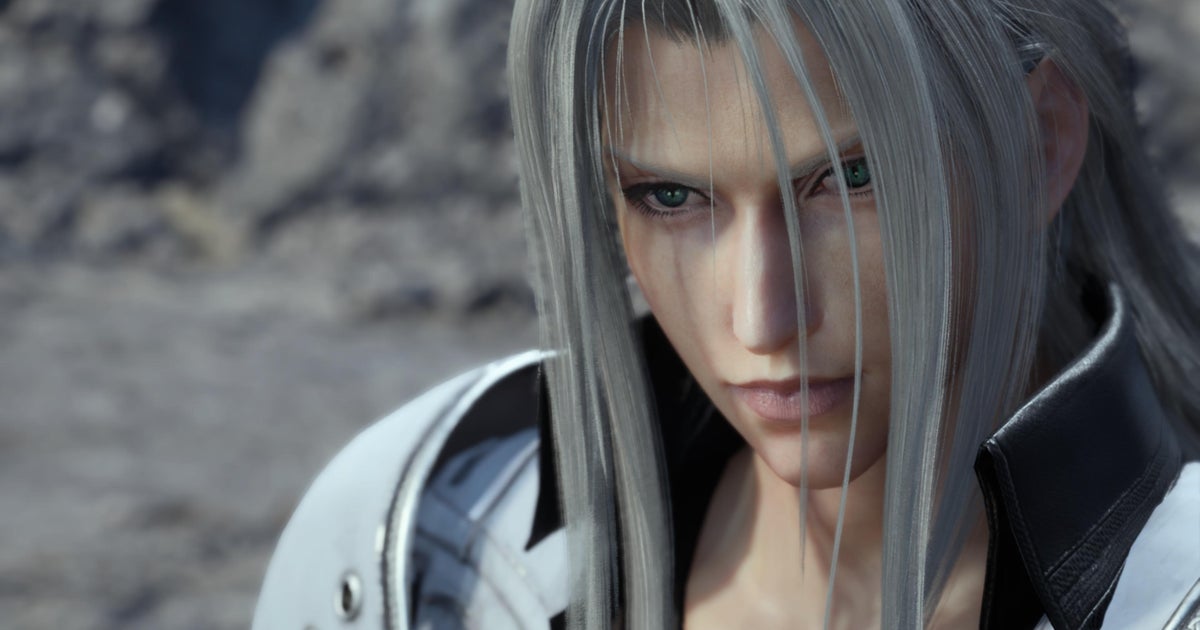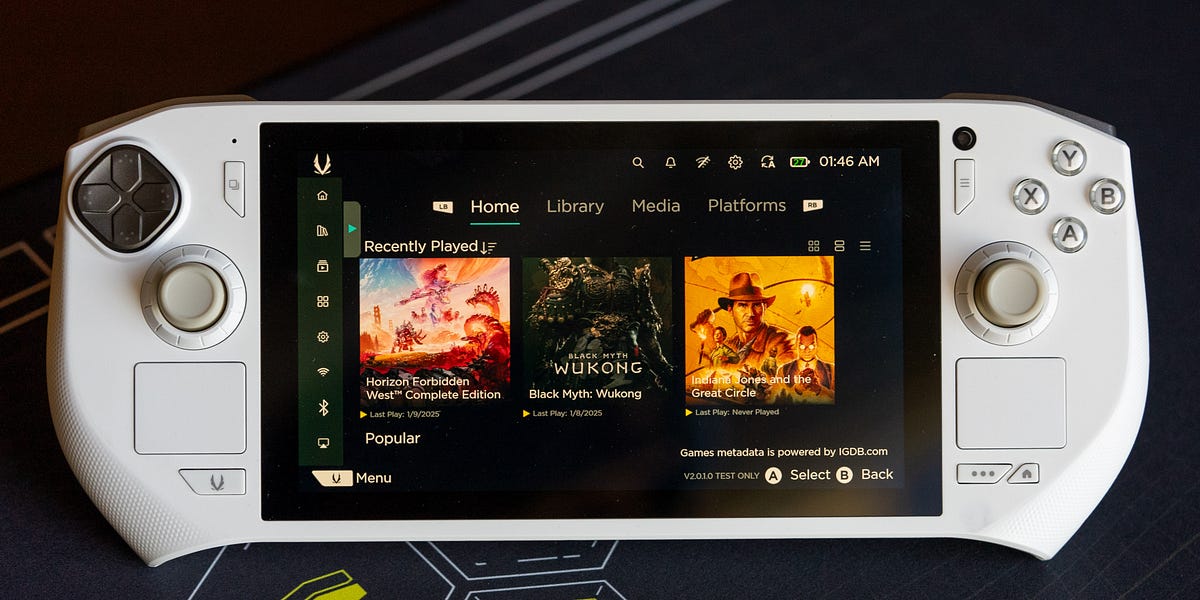Get the latest tech news
Persistent packages on Steam Deck using Nix
The Steam Deck (and SteamOS) delivers a fantastic console-like experience on a Linux system. However, its immutable filesystem means that installing packages that persist across system upgrades isn’t straightforward. Fortunately, with a little Nix magic, you can work around that limitation.
While installing software isn’t difficult per se, SteamOS’s design means that most customizations are wiped during system upgrades. There are two primary ways to work with Nix comfortably: you can either run NixOS(which isn’t ideal on a Steam Deck) or use Home Manager. This is the basic workflow for managing your environment with Nix: update your configuration file and then run home-manager switch to apply the changes.
Or read this on Hacker News