Get the latest tech news
So you bought an e-reader — here's how you can get the most out of it
It's not always a plug-and-play experience, but the setting up part can be fun too!
(Image credit: Android Central)Join Namerah Saud Fatmi as she explores the cool, quirky, and sometimes downright odd world of smartphone accessories, gadgets, and other nerdy toys every week. (Image credit: Nick Sutrich / Android Central)Whether it's an Amazon Kindle or an Onyx Boox, your new e-reader has various brightness, contrast, and light settings. Some content, such as graphic novels and manga, require different profiles and contrast settings compared to apps like e-book readers or web browsers.
Or read this on Android Central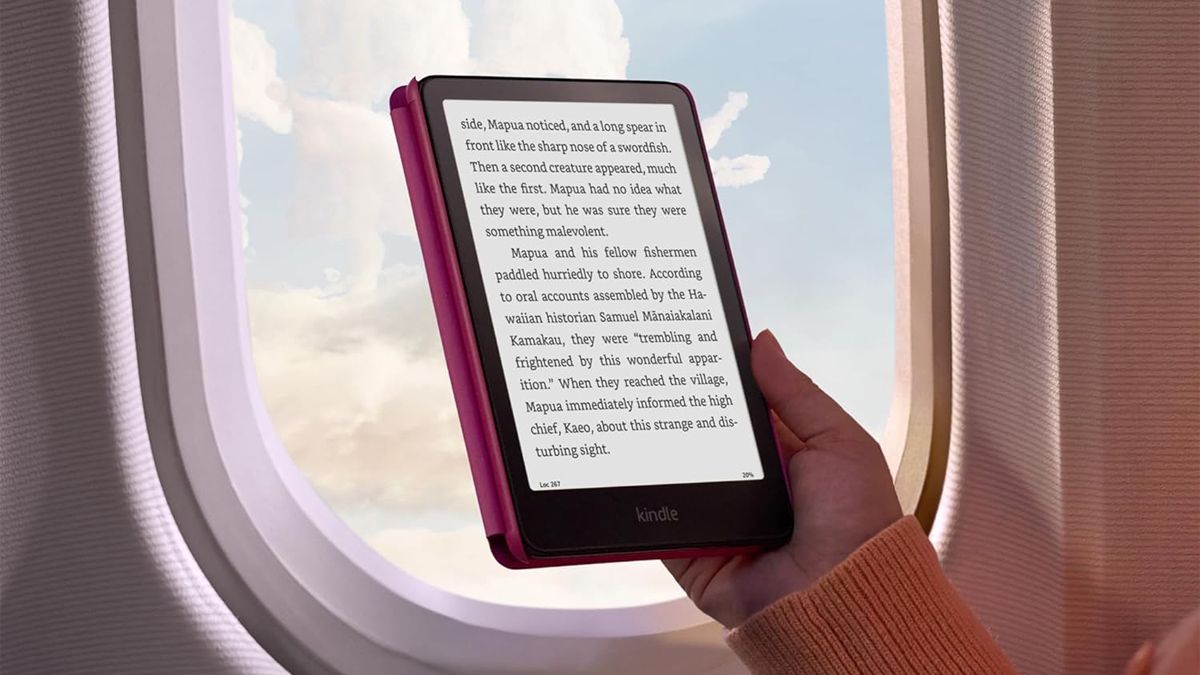

/cdn.vox-cdn.com/uploads/chorus_asset/file/25382590/S8___LIBRA_HERO_MARK_UPS___EN.jpg)