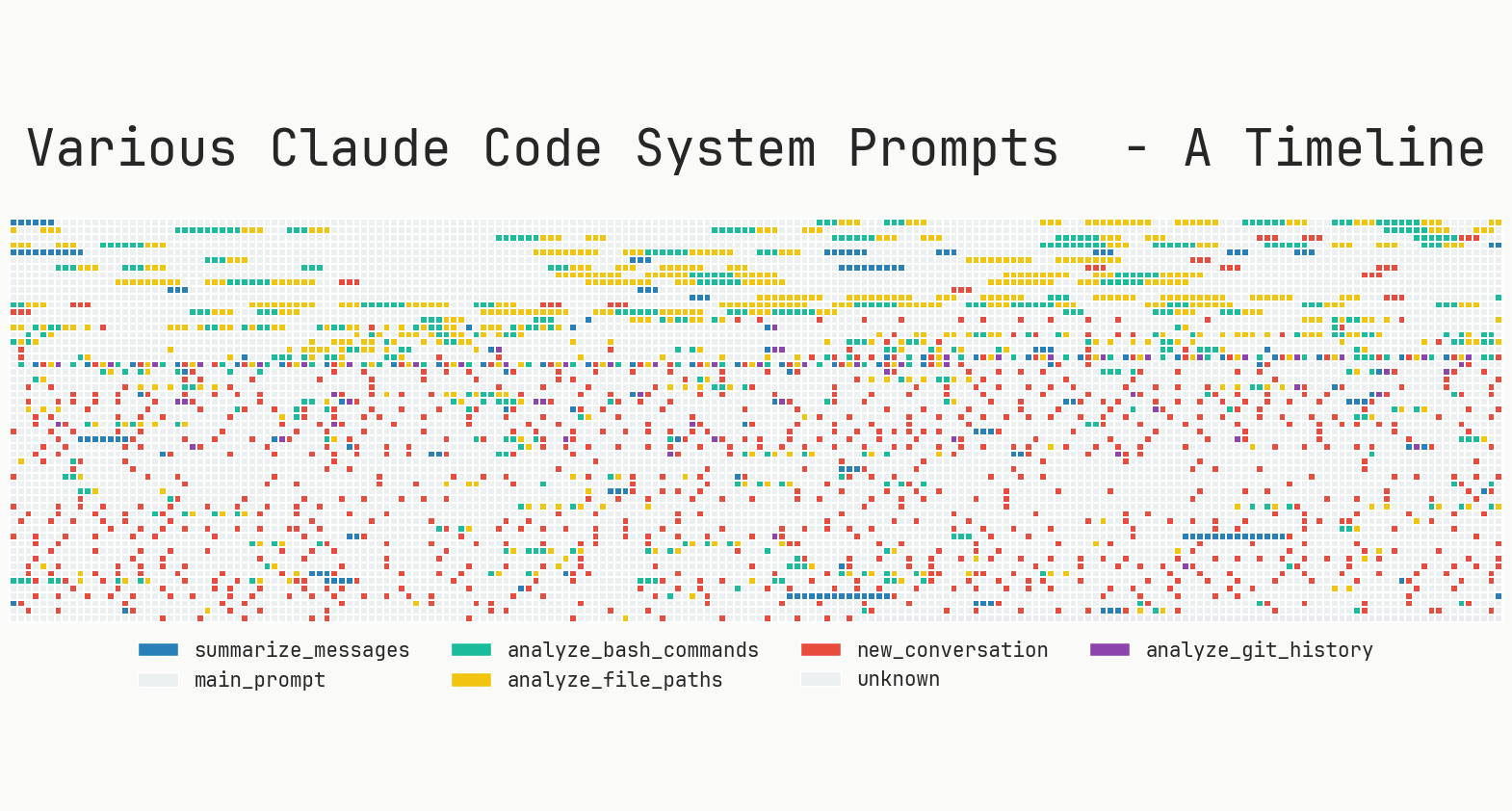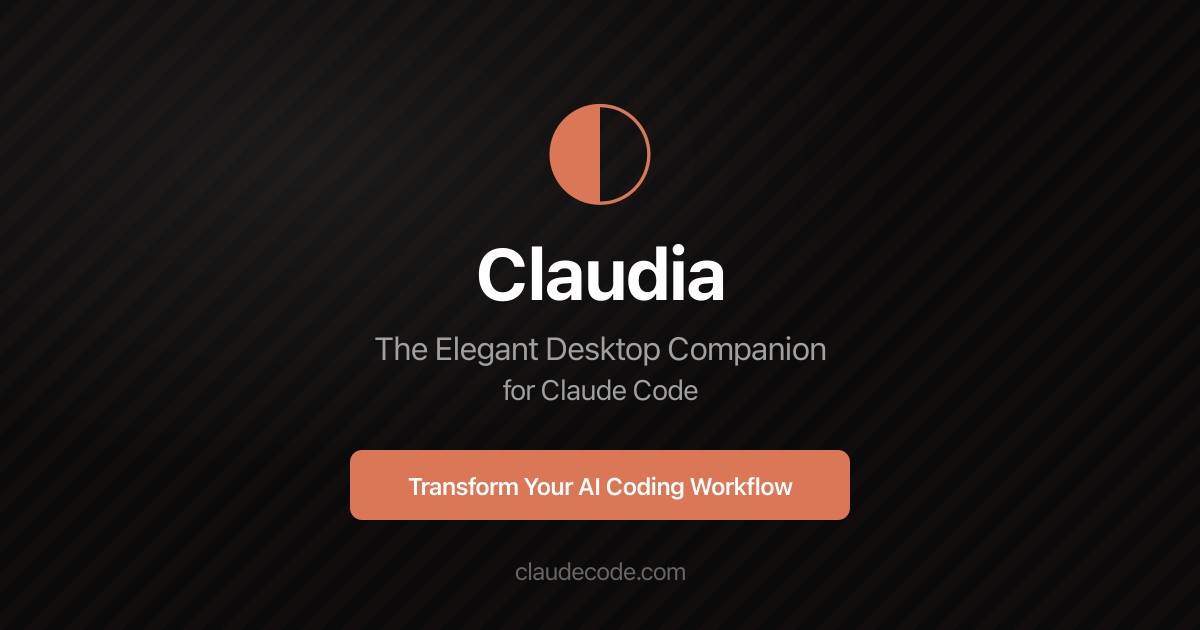Get the latest tech news
Turning Claude Code into my best design partner
When I first started using Claude Code, I had a naive approach to working with it. I would describe the task directly in the prompt, press Enter, and cross my fingers. If the agent made mistakes, I would tell it how to fix them. For small tasks, this can be good enough, but as the task grows in complexity, this approach reveals several significant drawbacks. When Simple Doesn’t Scale The first problem is that the conversation becomes the only source of truth about the task.
When reviewing the final code, the updated plan document gives me helpful hints about the technical choices that were made during implementation. I also find myself explaining my reasoning more clearly because I have to write it down for the AI, whereas with colleagues I would typically discuss things in person or via video call. This workflow systematically addresses the fundamental problems I encountered with the naive approach: it creates a clear source of truth, eliminates context limit issues, and forces better architectural thinking.
Or read this on Hacker News