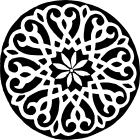Get the latest tech news
Upgrading a Toshiba NAS HDD Firmware on Linux
firmware on Linux28 Aug 2024 TL;DR I reversed the firmware updater of my Toshiba HDD to be able to update it on Linux. The following commands should work, USE AT YOUR OWN RISK: $ wget https://www.canvio.jp/en/support/download/hdd/ot_ihdd/fw/ISFw.dat $ grep -C2 MODELNAME ISFw.dat # ^ # |___ identify the right filename here $ wget https://www.canvio.jp/en/support/download/hdd/ot_ihdd/fw/sk060202.ftd # hdparm --fwdownload-mode3 sk060202.ftd /dev/sdX Context I bought a Toshiba HDWG480 HDD for my NAS.
It’s the CRC32 of the file, minus the last 10 bytes, which can be easily checked with the slice and crc32 tools of my hacking Swiss army knife rsbkb: As InputBuffer is set to 0 before the call, the returned data is a STORAGE_DEVICE_DESCRIPTOR structure, which is used by verifydisk to verify if the drive is connected through USB ( BusTypeUsb) and bails out if that’s the case. Actually understanding the request is a bit complex as the ATA_PASS_THROUGH_DIRECT structure specifies both data buffers and “registers” through the CurrentTaskFile field.
Or read this on Hacker News