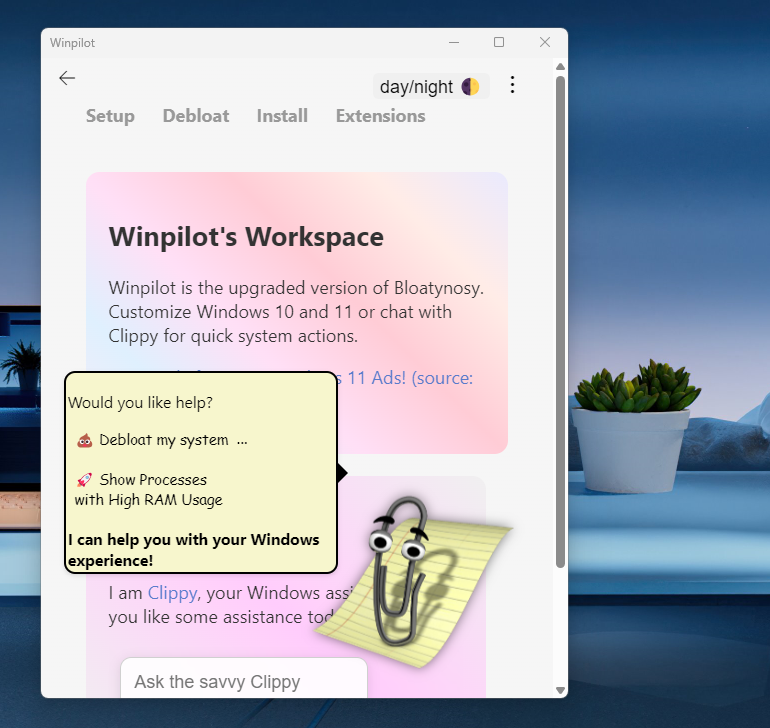Get the latest tech news
Windows 11 24H2 will enable BitLocker encryption for everyone — happens on both clean installs and reinstalls
You can still manually disable encryption if desired.
Even worse, if you are using the software form of BitLocker, all the encryption and decryption tasks get loaded onto the CPU, which can potentially reduce system performance as well. The easiest method is to create a bootable ISO through Rufus USB, which has the ability to disable Windows 11 24H2's drive encryption. Another method is to disable automatic encryption right from the installation wizard, which can be done by opening the Registry through the command prompt (Shift + F10) and changing the BitLocker "PreventDeviceEncryption" key to 1.
Or read this on r/technology