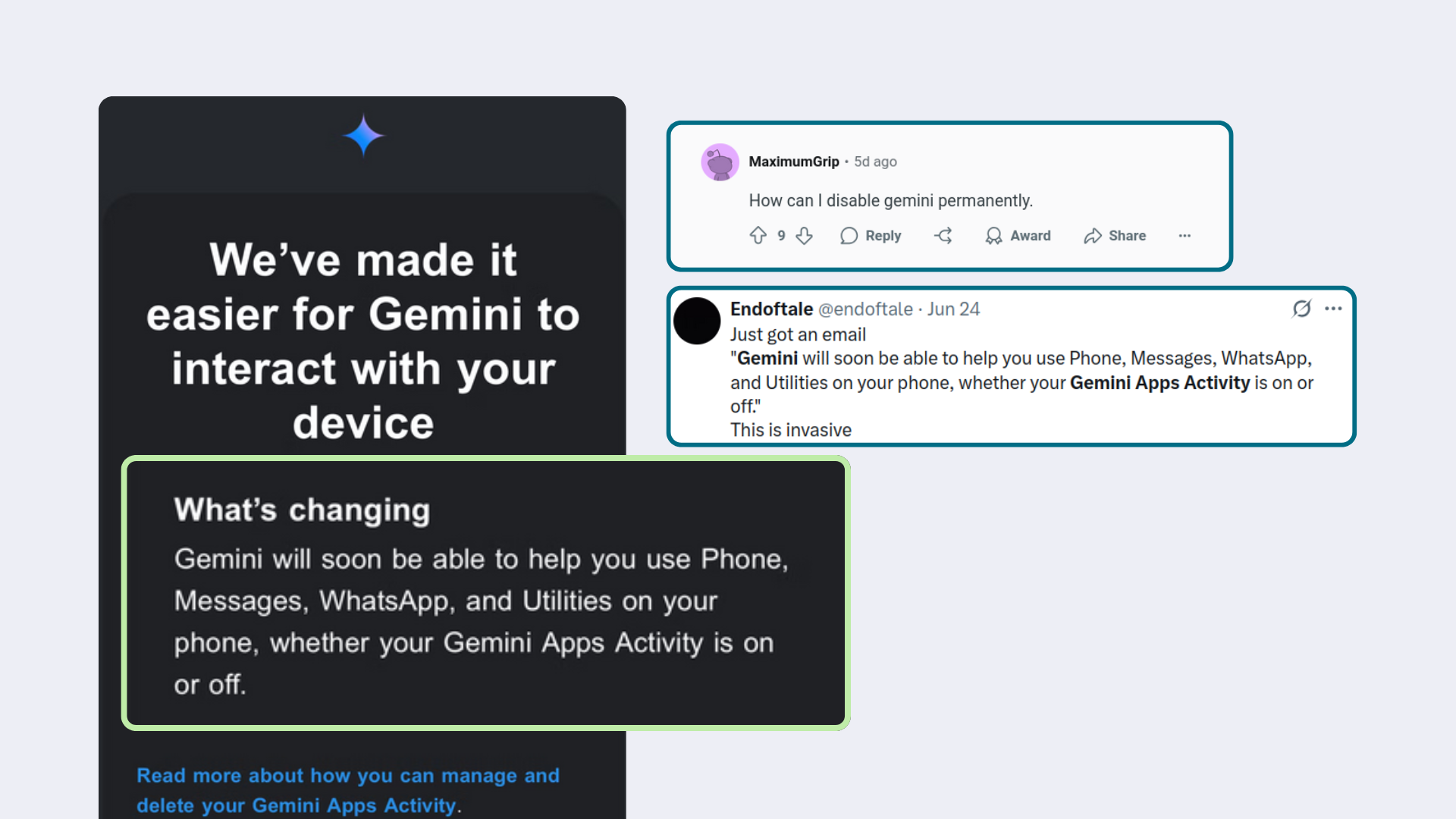Get the latest tech news
You can ask Gemini AI anything directly in Google Chrome - here's how and why you should
Here's how you can call on Gemini for help from any web page within Chrome.
As usual, choosing which settings to enable is a personal choice based on how extensively you wish to use Gemini versus how much of your privacy you want to protect from Google. At the very least, you may want to enable the settings for showing Gemini in the system tray and turning on the keyboard shortcut, using your microphone, and sharing page content. Currently, the AI offers a choice between 2.5 Flash for fast, all-around help and 2.5 Pro for reasoning, math, and coding.
Or read this on ZDNet